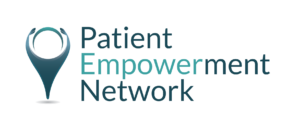digital sherpa® Checklist
During your 1:1 call, you should be able to accomplish the following:
□ Review Digitally Empowered® Course and see if they have any questions
TIP: Refer to the downloadable guides
□ Ask if they have other questions or challenges that you can help with
□ Help them join the Cancer Experience Registry – Review why and how to register and how to begin survey
TIP: Review why/how to register and how to begin survey
Registry Link: cancerexperienceregistry.org
□ Share Cancer Support Community’s resources:
MyLifeLine – a free social network site where patients and care partners can build a community
-
- Easily connect with friends and family by creating your own website to regain control and receive social, emotion, and practical support throughout your cancer journey
- Ability to share updates and photos, create a helping calendar, and collect funds
- Access to toll-free number and online chat for emotional support and guidance by licensed counselors
- Resources on financial issues, health insurance, treatment options, clinical trials, diagnoses, nutrition, and much more
□ Make sure they know they can engage with PEN at any time
Facebook – facebook.com/power4patients
Facebook Group – facebook.com/groups/empoweredpatient
Twitter – twitter.com/power4patients
Signup for PEN’s newsletters – powerfulpatients.org/connect