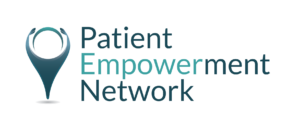Patient Advocacy: How To Increase Twitter Engagement
While Twitter might not be as popular as other social networks such as Facebook, Instagram, or YouTube, it nevertheless has a large following among healthcare professionals and patient communities. Twitter has the potential to be a powerful tool that keeps you informed, encourages collaboration, amplifies advocacy activity, and raises awareness of your cause.
When Twitter first launched in 2006, gaining traffic from it was easy. Since there wasn’t much competition among users and the concept of tweets was still relatively new, people were curious to click on the links users tweeted.
Today, gaining followers and increasing engagement is harder. But there are ways once you understand how Twitter’s algorithm works. In this article, we’ll cover some tips and techniques you can use to improve your engagement rate and make a bigger impact with your advocacy campaigns on the platform.
How Twitter’s Algorithm Works Today
1.Relevancy
Since 2018, Twitter’s main timeline is no longer chronological. This means an older tweet may appear alongside a tweet from two minutes ago and one from ten minutes ago. Twitter’s algorithm sorts the tweets you see based on your interests, which is why Twitter may sometimes show you a tweet from someone you don’t follow.
What this means for you: Because Twitter shows you content it thinks will be of interest to users, you should check that the people you follow and those who follow you share the same interests.
2. Timeliness
Twitter’s algorithm is heavily weighted by time so timing is one of the most crucial factors that influence how well your Tweet performs and how many people engage with your content.
What this means for you: You need to post at a time when people are active online for a better chance of visibility. Based on research by social listening platform Sprout Social the best times to post on Twitter are around mid-mornings and mostly on weekdays (Central Time). This will of course vary depending on location. Therefore, it is best to experiment with your timings to discover what works best for you. By tweeting at various times, you can determine when your audience is most active on Twitter and use this information to identify the optimal times to increase visiblity for your tweets.
3. Credibility
Twitter’s algorithm favors credible accounts. Even if someone doesn’t read a single tweet, they’ll see your bio. They will decide quickly whether or not to follow you when they do.
What this means for you: In order to make your profile look credible be sure to fill out every detail, such as your profile photo, bio, location, credentials, and so on. Your Twitter profile should be regarded as an important part of your professional advocacy activities. When people encounter your online profile, what will be their first impression of you? What might motivate them to follow you? Do you need a more professional picture to represent yourself online? Do you have an image for your header? As an example, you could use a picture of yourself holding a sign with a strong message. Maybe you’re working on a campaign or a project right now. In that case, why not include an image that represents this in the header.
How To Increase Your Twitter Engagement
We’ve looked at Twitter’s algorithmic elements, now let’s see how we can take advantage of this information to boost engagement on the platform.
What is Twitter engagement?
Simply put Twitter engagement is when someone engages with the content that you post. It includes:
- Mentions of your Twitter handle
- Comments on your Tweets
- Likes of your tweets
- Retweets of your tweets
- Clicks on links you included in your tweets
Furthermore, Twitter followers and activity are positively correlated. A Twitter user who is active will have more followers, increasing the likelihood that they will be engaged.
What is a good engagement rate on Twitter?
Twitter’s average (high) engagement rate is currently 0.33 percent, significantly lower than that of Facebook, which stands at around 1 percent.
Engaging content is something people will see, like and retweet. Early engagement is especially important. Tweets have a half-life of around 18-24 minutes, meaning that half of the engagement will be received in a little under half an hour. If your tweet doesn’t get much engagement within the first couple of hours, it won’t be shown to more people.
The following pointers will help you get the most out of your tweets, and if you use them consistently, you should see a boost in engagement.
Respond to engagement
The simplest way to get more engagement is to get in the habit of monitoring your notifications tab and responding to each person who @mentions, comments and retweets you. If you’re having trouble getting people to engage with you, be the one to start the discussion. Reciprocity is a big reason why people want to follow and interact with you. To start a conversation, ask a question, reference other accounts in your tweets, repost others’ tweets utilizing the quote tweet tool to add your own thoughts, or create a poll. Polls are a Twitter feature with built-in engagement – and not utilized as much as they could be.
Include a Relevant Hashtag
Hashtags, like Instagram, are an important aspect of Twitter usage. Tweets with hashtags have a 100 percent increase in engagement, according to Twitter’s own findings.
Tip: Visit symplur.com to find relevant hashtags for your disease area. If you can’t find a hashtag related to your topic, you might consider creating your own. For more information on using hashtags strategically read Everything You Ever Wanted To Know About Hashtags in Healthcare…But Were Afraid To Ask!
Take Part In Twitter Chats
Joining a Twitter chat is a fantastic way to meet new people and engage in conversation. People will come to know you if you attend a Twitter chat on a regular basis, and you’ll be able to swiftly create and grow your own network of supporters. Again, you can find a list of disease-specific chats at Symplur. A great place to start is by joining the Empowered Patient Chat #PatientChat held every other Friday at 10:00 am Pacific / 1:00 pm Eastern.
Add Images To Tweets
You’ve surely heard this before, but it’s worth reiterating: images matter — a lot. People connect more emotionally with images than text, and in an increasingly crowded digital landscape images can break through the online content clutter. Adding visual appeal to your tweet is a smart way to make your content stand out among a sea of tweets. Not only does adding an image increase the visibility of a tweet, but tweets with images also get more retweets and likes (according to Twitter, a whopping 313% more engagement.)
The type of visual assets you can create include images, videos, infographics, quotes, and GIFs. Take advantage of the fact that you may add up to 4 images to your tweets (all you have to do is click on the photo icon after you’ve added your first image, then add up to 3 more images) and build a carousel of images to draw the reader’s eye.
Tip: Stick to the same colors, typefaces, and layouts in all of your photographs to establish a strong visual identity.
Reshare your best content
Twitter is a fast-paced environment where messages are quickly buried. As mentioned already because a tweet’s shelf life is so brief, you’ll need to publish your best content on Twitter several times to boost visibility. To find your top-performing tweets, use Twitter’s built-in analytics tool (analyticstwitter.com). It’s likely that if this content did well once, it’ll do so again.
Tip: Change things up by adding a powerful graphic, highlighting a crucial statistic, or converting a statement into a question. Experiment with publishing at various times and on various days to see how this affects your engagement rate.
Ask people to share your content
A simple “Please Retweet” can increase the likelihood that people will reshare your content. Yes, it sounds simple, but it works!
As always, thanks for reading. I hope you learned something new today.

A Stanford Medicine X e-Patient scholar, Marie Ennis O’Connor is an internationally recognized keynote speaker, writer, and consultant on global trends in patient engagement, digital health and participatory medicine. Marie’s work is informed by her passion for embedding the patient voice at the heart of healthcare values. She writes about the experience of transitioning from breast cancer patient to advocate on her award-winning blog Journeying Beyond Breast Cancer.