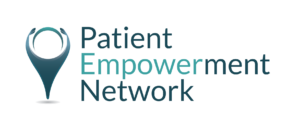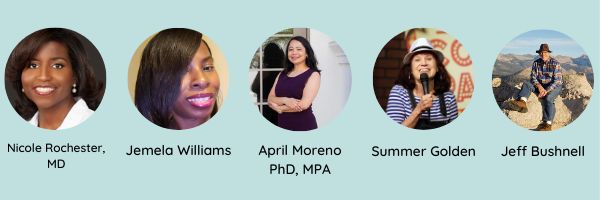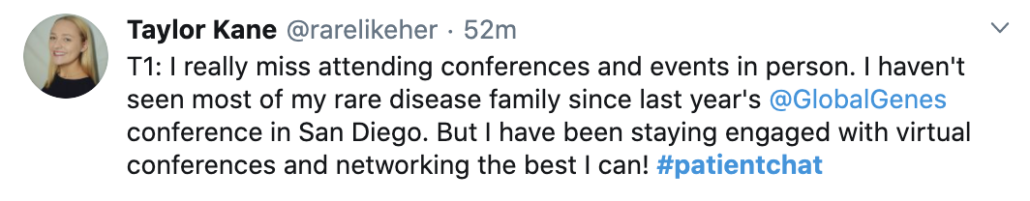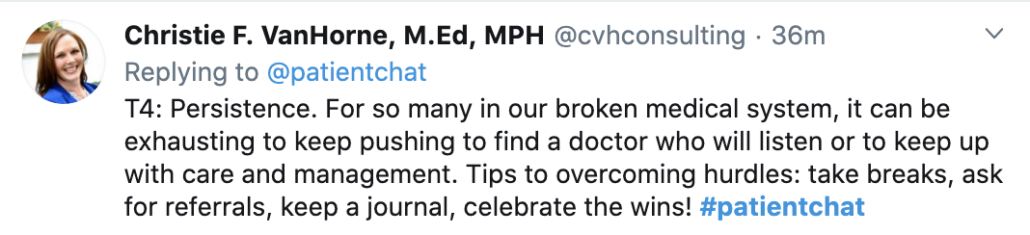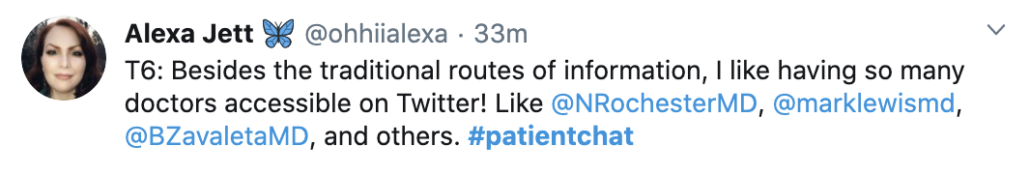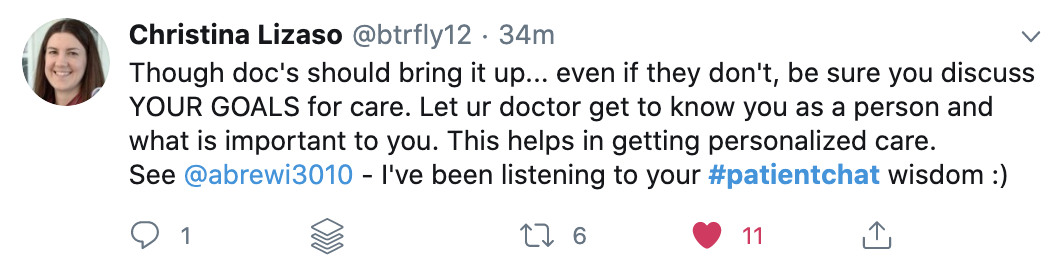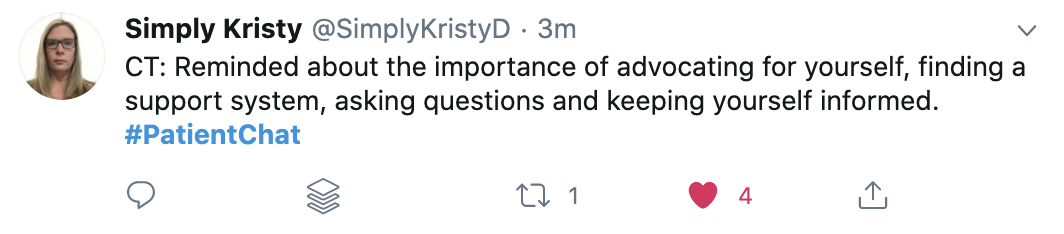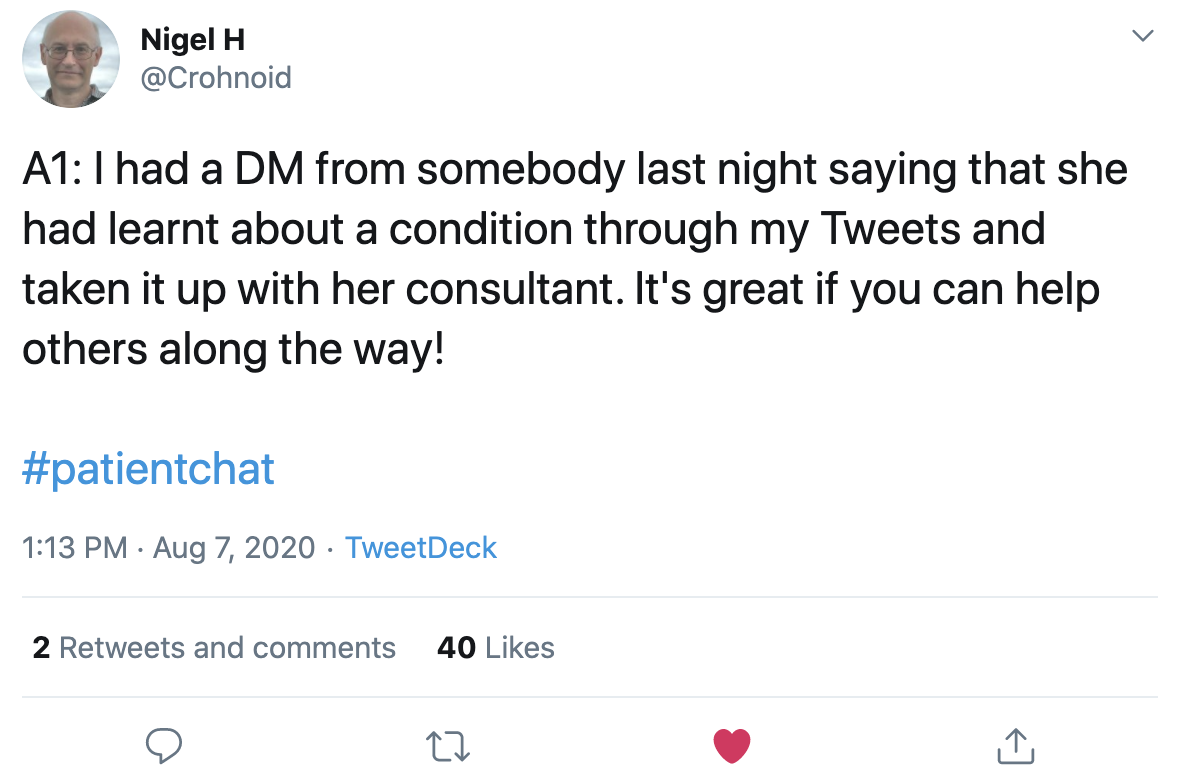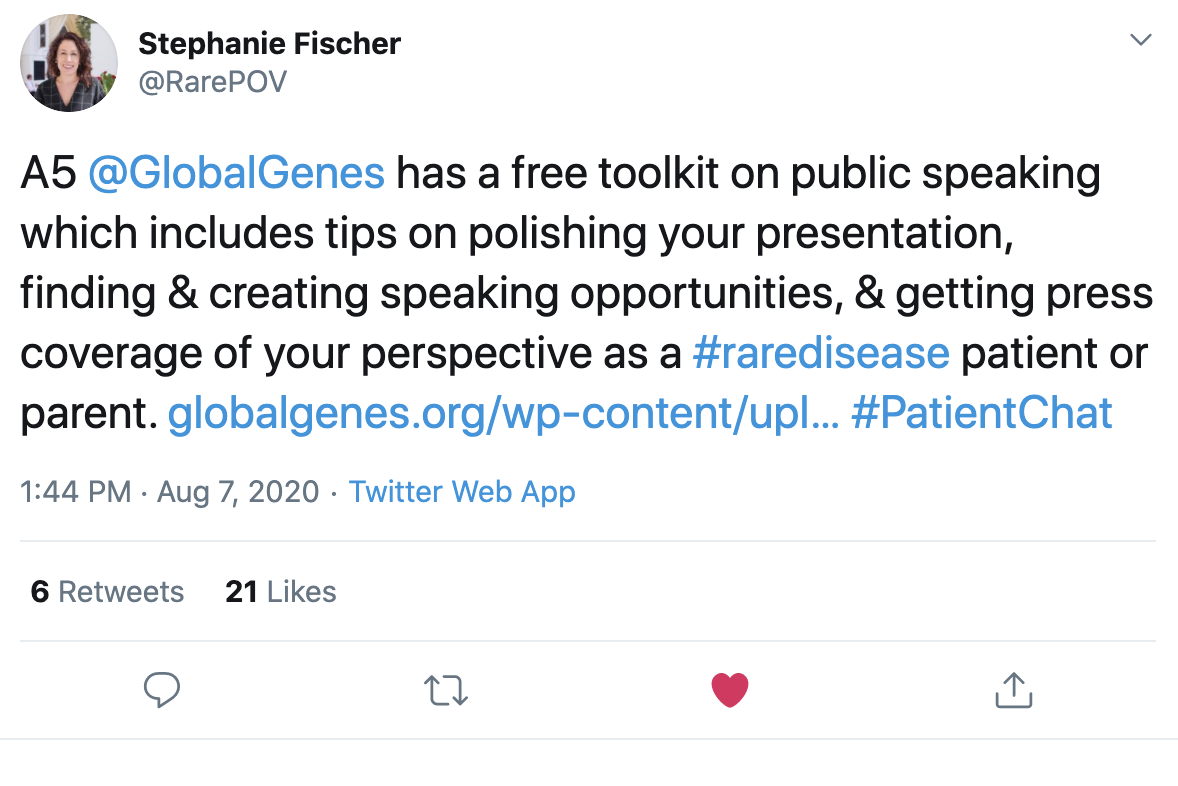Editor’s Note: This guide was originally published by AssistedLiving.org here.
Cancer in the elderly presents a great challenge. Their already vulnerable bodies become weaker as therapy wears them down, and they might even face dangers in their own home. They could fall or be too weak to react to call for help, so seniors and their families use senior care facilities, caregivers, adult centers, or other options to ensure their loved ones’ safety.
A medical alert system is one option. It is a valuable life-saving device and can protect seniors in emergencies, providing peace of mind for caregivers and loved ones.
To help buyers sift through their options, we’ve created this guide that compares 10 top providers based on the quality of their service, equipment options, cost, and overall value.
Medical alert systems are valuable life-saving devices. They can protect seniors in case of emergency while providing untold peace of mind for caregivers and loved ones. In studies, nine out of 10 subscribers reported that their medical alert system helped them maintain their independence.
Personal emergency response systems are often used for fall detection, but they can also provide a lifeline in case of medical emergencies related to diabetes, heart attack or stroke. Additionally, they can be activated in case of a fire or burglary. Medical monitoring companies can even help during unforeseen everyday situations as one subscriber discovered when she couldn’t get out of the tub.
Today, smartphones and voice-activated devices have created some alternatives for seniors who may need to contact a neighbor or relative in case of an emergency, but professionally monitored systems still have their benefits. No other system provides a direct link to trained operators or emergency contacts along with advanced features like GPS tracking.
Telephone-based monitoring companies emerged in the 1970s, and many providers have been providing services continuously since then. There are also some newcomers that focus on innovative algorithm-based technology and transparent pricing. In fact, more than 260 medical monitoring services are registered with the Better Business Bureau.
Helping Buyers Narrow Down Their Options
To help consumers sift through their options, we’ve created this guide that compares 10 of the top providers based on the quality of their service, equipment options, cost, and overall value. Each company was evaluated, ranked, and given a star rating, and the companies’ profiles give you a detailed look at the company’s ranking and offerings to help you see how these products might fit into your life. We’ve also created a consumer guide that outlines some of the most important purchasing considerations. Finally, we’ve answered some common questions to help you make an informed decision if you decide that a medical alert system is right for you.
How We Chose the Best Medical Alert Systems
One of the challenges of selecting the best medical alert companies is that, particularly on the surface, many of the deals appear similar. To get past this confusion, we identified several traits that the top providers share.
Monitoring Plans
Nearly all companies offer customers the choice of landline or cellular service for in-home monitoring as well as mobile devices equipped with GPS location tracking. Across the industry, it was common to see surcharges for fall detection, wellness calls and other premium features. If you’re interested in these services, be sure to add $5-$10 to the monthly fee per item when comparing plans.
Response Times
Comparing response times is one of the most effective ways to evaluate service quality. Some providers answered help calls in less than 20 seconds while others took as long as seven minutes. When determining service quality, we looked for companies with multiple U.S.-based call centers and professional operators who have received specialized training.
Reviews and Qualifications
Subscriber satisfaction is another important consideration. We cut one provider from our list because customers had trouble getting their money back after trying the service. Industry certifications from organizations such as Underwriters Laboratories and The Monitoring Association also gave us insight into the provider’s service quality.
Equipment Features
While many providers use nearly identical base units and pendants, we noticed some differences in the product’s battery life and signal range. We also considered the system’s audio quality, weight and appearance while giving preference to devices that were easy to use and maintain.
Ethics
Deceptive pricing schemes and hidden charges booted several companies off our list of contenders. Nearly all of our top picks have monthly service agreements with no long-term commitment, and many offer a 30-day money-back guarantee that gives customers an opportunity to try the service.
In addition to using the above criteria to select the top medical alert companies, we ranked the top twenty providers based on thirty different factors. Each company was awarded a star rating based on this analysis. For more information on our ranking process and the metrics used, read “A Full Explanation of Our Ranking Methodology.”
The 10 Best Medical Alert Companies
| COMPANY |
BASE COST |
STARTING COSTS |
PLANS |
FEATURES |
STAR RATING |
| MobileHelp |
$19.95 — $44.95 |
$49.95 One-Time Fee +$15 Shipping with Month-to-Month Payment |
Landline, Cellular, Bundle |
Fall Detection GPS Location Tracking |
5.0/5 |
| LifeFone |
$24.95 — $39.95 |
None |
Landline, Cellular, Bundle |
Fall Detection Medication Reminders Wellness Calls Caregiver Apps |
4.6/5 |
| Bay Alarm Medical |
$19.95 — $29.95 |
$99 device fee for mobile +$9.95 Shipping |
Landline, Cellular, Bundle |
Fall Detection Location Tracking Caregiver Tools |
4.2/5 |
| Medical Guardian |
$29.95 — $44.95 |
$124.95 device fee for Mini +$10 Shipping Waived with Annual Subscription |
Landline, Cellular |
Fall Detection GPS Location Tracking Caregiver App |
4.1/5 |
| GetSafe |
$24.95 |
$79-$229 equipment fee + $12 for Shipping |
Cellular |
Hands Free Voice-Activation Caregiver App |
4.0/5 |
| Medical Alert |
$22.95 — $37.95 |
$9.50 Shipping with Month-to-Month Plan |
Landline, Cellular |
Fall Detection Caregiver Apps |
3.7/5 |
| QMedic |
$30 — $45 |
None |
Landline, Cellular |
Activity Tracking GPS Location Tracking Caregiver Dashboard |
3.7/5 |
| BlueStar Senior Tech |
$23.95 — $35.95 |
None |
Landline, Cellular, Bluetooth |
Fall Detection Activity Monitoring Family and Mobile Apps |
3.1/5 |
| LifeStation |
$19.95 — $34.95 |
$50 Activation Fee for Mobile with GPS and Standard Payment Package |
Landline, Cellular |
Fall Detection GPS Location Tracking Caregiver Apps Alexa Integration |
3.1/5 |
| Lifenet |
$29.95 — $49.95 |
None |
Landline, Cellular |
Fall Detection GPS Location Tracking |
2.65/5 |
Best for On-Demand Telehealth Services
MobileHelp is an industry leader offering six medical alert systems with numerous premium features and accessories available. While its low prices for high-quality services is noteworthy on its own, MobileHelp recently made their offerings even more useful with the introduction of MDLIVE. MDLIVE is an on-demand telehealth service that allows MobileHelp users to speak with a board-certified physician via phone or video without scheduling an appointment or paying a copay. All MobileHelp customers may add MDLIVE to their service plan for under $10 per month.
MobileHelp’s Star Rating
MobileHelp earned a perfect 5-star rating and ranked first among the top 20 medical alert companies we reviewed. Its number-one spot cannot be attributed to just one thing. MobileHelp scored highly in all ranking categories, and particularly excelled in the In-Home Systems, Mobile Systems, and Reliability and Reputation categories, earning a perfect 10 in all three. MobileHelp’s in-home system is the least expensive of all companies we reviewed, and it is one of the very few companies that does not charge an extra fee for a cellular version. In addition, MobileHelp offers a generous free-trial period of 30 days and is extremely transparent about its pricing and policies on its website.
Highlights
- MobileHelp devices have earned a Good Manufacturing Practice seal from the FDA.
- The brand’s medical alert systems have multiple third-party quality certifications.
- MobileHelp is based in Florida and serves customers in all 50 states.
- Dispatch services are provided by Rapid Response, one of the nation’s top monitoring companies.
- LanguageLine connects callers to interpreters specializing in more than 240 languages.
- According to company data, MobileHelp answers an emergency call every eight minutes.
- The company is an accredited BBB member with an A+ rating.
The Takeaway
Whether you’re shopping for in-home or remote coverage, MobileHelp is a strong contender. It’s a great choice if you’re looking for a budget-friendly package that you can share with a partner or spouse. The company offers a suite of free and paid caregiver tools through MobileHelp Connect as well as a line of attractive jewelry-style pendants made by Trelawear.
| PLAN |
MONTHLY PRICE |
STARTING COSTS |
SERVICE |
RANGE |
BATTERY LIFE |
EXTRA FEATURES |
| MobileHelp Classic |
$19.95 |
$49.95 One-Time Fee and $15 Shipping with Month-to-Month Payment |
Cellular |
1,300′ |
Console: 30 Hours
Pendant: 5 Years |
Optional Fall Detection |
| MobileHelp Wired Home |
$24.95 |
$15 Shipping with Month-to-Month Payment |
Landline |
1,300′ |
Console: 30 Hours
Pendant: 5 Years |
Optional Fall Detection |
| MobileHelp Solo |
$37.95 |
$15 Shipping with Month-to-Month Payment |
Cellular |
Nationwide |
24 Hours |
GPS Location Tracking
Optional Fall Detection |
| MobileHelp Duo |
$41.95 |
$15 Shipping with Month-to-Month Payment |
Cellular |
Nationwide |
Varies |
GPS Location Tracking
Optional Fall Detection |
| Mobile Duo |
$44.95 |
$15 Shipping with Month-to-Month Payment |
Cellular |
Nationwide |
24 Hours |
GPS Location Tracking
Optional Fall Detection |
| MobileHelp Touch |
$49.95 |
$15 Shipping with Semi-Annual Payment |
Cellular |
Nationwide |
24 hours; 12-hour backup for tablet |
GPS Location Tracking
Optional Fall Detection |
What Customers Like
Adult children researching medical alert systems for their parents repeatedly comment on MobileHelp’s reputation and number of positive online reviews. A son who subscribed for his parents said, “Several reputable entities rated MobileHelp highly in the field. Mobilehelp had 2,300+ reviews with a 4.6/5 rating overall.” Others talk about the exceptional service, including one son who stated “Great customer service from ordering to monitoring.”
Learn more about how to get a Medical Alert System from MobileHelp.
What Customers Don’t Like
In the rare complaints about MobileHelp service, subscribers most often cite difficulties canceling a subscription. A problem with the GPS identifying an incorrect location is another concern reported by customers.
LifeFone: 4.6/5 Stars
Best for Industry Experience
Based in White Plains, New York, LifeFone has specialized in medical alert services since the 1970s, and it continues to be one of the nation’s leading providers. LifeFone is a top choice for seniors seeking in-home or mobile coverage, and its two-in-one package is a great value. This enduring brand excels in all areas, which is why it’s been recognized by Harvard Medical School, Consumers Digest and review sites such as TrustPilot.
LifeFone’s Star Rating
LifeFone ranked second-highest among the top medical alert systems, with an almost-perfect score of 4.6/5 stars. LifeFone scored in the top 30% in all ranking categories, but particularly excelled in Availability of Add-Ons with a score of 10.0. LifeFone was one of only two companies to offer all of the add-ons for which we evaluated, including less-common features like medication reminders and activity tracking. LifeFone also scored highly thanks to its consumer-friendly policies, including a 30-day money-back guarantee, $0 activation fees, and a price-lock guarantee that prevents future rate hikes.
Highlights
- LifeFone has been endorsed by the National Council on Aging and WebMD.
- New customers can take advantage of a 30-day trial.
- Helpful dispatchers respond to calls in approximately one minute.
- The company’s monitoring centers aren’t certified, but the brand has substantial experience.
- LifeFone has an A+ rating with the Better Business Bureau.
- Free basic protection is available for spouses.
The Takeaway
Established providers sometimes lose their competitive edge, but LifeFone holds its own by offering a comfortable balance of quality and value. Its equipment performs well, and its fee structure allows subscribers to save money or purchase optional upgrades, such as daily wellness checks, scheduled phone calls or medication reminders. In each area, LifeFone provides the level of service that we expect from a top-tier provider.
| PLAN |
MONTHLY PRICE |
STARTING COSTS |
SERVICE |
RANGE |
BATTERY LIFE |
EXTRA FEATURES |
| At-Home Landline |
$29.95 |
None |
Landline |
1,300′ |
Console: 32 Hours
Pendant: 2—5 Years |
Optional Fall Detection |
| At-Home Cellular |
$34.95 |
None |
Cellular |
1,300′ |
Console: 32 Hours
Pendant: 2—5 Years |
Optional Fall Detection |
| At-Home & On-The-Go With GPS |
$36.95 |
None |
Cellular |
600′ (Home), 350′ (Mobile) |
30 Hours |
Optional Fall Detection
GPS Location Tracking |
| At-Home & On-The-Go Necklace |
$43.95 |
None |
Cellular |
Nationwide |
30 Days (Standby) |
Optional Fall Detection
GPS Location Tracking |
What Customers Like
Subscribers and their family members frequently mention the positive experiences they have interacting with LifeFone customer service reps and call center operators. One daughter wrote, “I couldn’t ask for a better customer service. It was excellent. And if I have any questions, I don’t think twice about picking up the phone, calling and asking.” Customers also recommend the service and appreciate the security it provides.
What Customers Don’t Like
The sensitivity of the device and a somewhat slow response time are drawbacks mentioned by some reviewers. Other issues subscribers report are the equipment’s limited range and a lack of tech support on weekends.
Best for Overall Value
Bay Alarm is a longstanding security and medical alert company with more than 70 years of experience. The California-based company offers quality equipment and reliable nationwide service at a competitive price. However, packages that offer Bay Alarm Medical’s industry-leading devices and accessories together at an affordable rate are one of the brand’s strengths. Its systems are available as standalone products or in premium packages, which include additional features and add-on devices for a low, bundled cost. These packages make Bay Alarm Medical’s high-quality devices even more affordable, offering consumers incredible value. And when it comes to monitoring credentials, Bay Alarm Medical is among the best. The company operates three U.S.-based call centers that are certified by The Monitoring Association and meet UL standards.
Bay Alarm Medical’s Star Rating
Bay Alarm Medical earned a star rating of 4.2/5, making it the third-highest rated medical alert company out of the 22 we ranked and reviewed. The company scored highly in the In-Home Systems and Mobile Systems categories due to its low device prices. In both categories, Bay Alarm Medical offered the least expensive device. Bay Alarm Medical earned its highest score in the Reliability and Reputation category, which can be primarily attributed to its A+ rating with the Better Business Bureau, extremely well-designed and informative website, and very quick average response time of 10 seconds.
Highlights
- Bay Alarm Medical is an established company owned by one of the nation’s leading security companies.
- Bay Alarm Medical’s monitoring centers meet the industry’s highest quality standards as defined by UL and TMA.
- Discounts are available to members of AARP, USAA and other national organizations.
- Bay Alarm Medical offers a risk-free 30-day trial, and subscribers can cancel at any time.
- Spouses receive free coverage.
The Takeaway
If you want protection that covers you at home and on the go, Bay Alarm Medical offers some of the best bundled rates in the industry. However, the company does have a $10 surcharge for cellular service. Bay Alarm Medical devices give you access to emergency response teams at home, on the road, and nearly anywhere nationwide. Additionally, customers enjoy the peace of mind of working with an industry leader.
| PLAN |
MONTHLY PRICE |
STARTING COSTS |
SERVICE |
RANGE |
BATTERY LIFE |
EXTRA FEATURES |
| In-Home |
$19.95 |
$9.95 Shipping |
Landline (+$10 for Cellular) |
1,000′ |
Console: 32 Hours
Pendant: 5 Years |
Optional Fall Detection |
| In-Car |
$29.95 |
$9.95 Shipping |
Cellular |
N/A |
N/A |
Crash Detection
Caregiver App |
| Mobile |
$24.95 |
$99 device purchase fee + $9.95 Shipping |
Cellular |
Nationwide |
72 Hours |
Optional Fall Detection Optional GPS Location Tracking |
| SOS Smartwatch |
$24.95 |
$179 device purchase fee + $9.95 Shipping |
Cellular |
Nationwide |
18-24 Hours |
Built-in Step Tracker Touchscreen Two-Way Communication |
What Customers Like
Bay Alarm Medical’s knowledgeable, patient staff receives overwhelmingly positive feedback. One reviewer shared, “The rep was very helpful. [He] took his time so I could understand everything he was telling me. He spoke very clear and was very polite.” Reviewers also appreciate Bay Alarm’s ease of installation and range of choices. According to one subscriber, “It was easy to set up, great options and features, easy to configure for our needs … .”
What Customers Don’t Like
There are few subscriber complaints about Bay Alarm. The only issues reported concern batteries losing charge too quickly, contradictory instructions about how to correctly charge the devices and moderately long hold times when contacting customer service.
Best Customer Service
Medical Guardian offers customers six high-quality medical alert device options, including the advanced Freedom Guardian smartwatch. While its wide variety of device options and reputation of reliability would make Medical Guardian a standout company on its own, its top-of-the-line customer service makes Medical Guardian an even more appealing option for buyers. Medical Guardian strives to assist customers every step of the way, from helping them determine which device is the best option for them to providing ongoing support after purchase. The dedicated Customer Care Team is available via phone and live chat to assist customers with any of their needs.
Medical Guardian’s Star Rating
Medical Guardian ranked among the top four of the medical alert companies we reviewed, with a score of 4.1/5 stars. The company scored highly in all categories and excelled in the Availability of Add-Ons metrics. Medical Guardian offers almost all of the add-on devices we researched, including sought-after activity tracking and real-time location tracking. The company also received above-average ratings in the In-Home Systems, Mobile Systems, and Extra Costs categories, contributing to its all-around high score.
Highlights
- Medical Guardian maintains five core values for its business practices: Customers Above all Else, Innovation as our Motivation, Passion for Purpose, Building Meaningful Relationships, and Excellence in Results
- Medical Guardian’s monitoring center is certified by the Underwriters’ Laboratory, Factory Manual Approved, and The Monitoring Association 5-Diamond Certified.
- Medical Guardian is a member of the Electronic Security Association, acknowledging the company’s commitment to providing excellent service in emergencies.
- All customers receive a free Welcome Kit that includes many helpful items such as a detailed user manual and an EMT information card.
- Medical Guardian’s emergency monitoring services are available in all 50 states, and operators are 100% U.S.-based.
- The company maintains an A+ rating with the Better Business Bureau.
The Takeaway
With six device offerings spanning basic in-home systems to the technologically-advanced smartwatch device, Medical Guardian has a system that will meet almost anyone’s needs. Combined with its commitment to customer support and very detailed website, including a helpful Product Quiz feature to help prospective customers determine which device is best for them, Medical Guardian will be a particularly good choice for first-time buyers of medical alert systems.
| PLAN |
MONTHLY PRICE |
STARTING COSTS |
SERVICE |
RANGE |
BATTERY LIFE |
EXTRA FEATURES |
| Classic Guardian |
$29.95 |
$10 Shipping (waived with annual payment) |
Landline |
1,300′ |
32-hour backup |
Optional fall detection |
| Home Guardian |
$34.95 |
$10 Shipping (waived with annual payment) |
Cellular |
600′ |
30-hour backup |
Optional fall detection |
| Active Guardian |
$39.95 |
$10 Shipping (waived with annual payment) |
Mobile |
Nationwide |
5 days |
GPS Location Tracking Optional Fall Detection |
| Mini Guardian |
$39.95 |
$124.95 one-time equipment fee $10 Shipping (waived with annual payment) |
Mobile |
Nationwide |
5 days |
GPS+WiFi+Triangulation Location Tracking Optional Fall Detection |
| Mobile Guardian |
$44.95 |
$10 Shipping (waived with annual payment) |
Mobile |
Nationwide |
24 hours |
GPS Location Tracking |
| Freedom Guardian Smartwatch |
$44.95 |
$299.95 one-time equipment fee $10 Shipping (waived with annual payment) |
Mobile |
Nationwide |
2 days |
Advanced Location Tracking Text-to-Speech Messaging Reminders and Alerts Low Battery Notification |
What Customers Like
Current and past Medical Guardian customers speak highly of their experience with the company’s products and services. Many mentioned the great customer service and customer service agents’ willingness to assist them, with one happy customer describing the “Outstanding services. Excellent customer services.” Another happy customer, whose mother uses a Medical Guardian device, said “I cannot say enough good things about Medical Guardian… Great staff answering her call. Very professional, and reassuring! I highly recommend them!”
What Customers Don’t Like
Some customers have expressed dissatisfaction with their experience returning their Medical Guardian device and canceling service. Unsatisfied reviewers were surprised by the restocking fee of $50 that Medical Guardian charges upon return, and by the $15 they had to pay for return shipping.
Best for Simple, Hands-Free Protection
GetSafe takes a different approach to emergency monitoring than other companies in the medical alert industry. Unlike essentially all other medical alert systems which have a wearable component, GetSafe is an entirely hands-free system (though a wearable is included for those who prefer to have a personal alert button on their body). Many seniors and their families say that the biggest barrier to emergency protection is getting their loved one to remember or be willing to wear the device every day. GetSafe eliminates this problem by using a combination of voice-activated systems and emergency buttons placed throughout the user’s home, so there’s no need to remember to put on a pendant or wristband each day. GetSafe’s unique approach to monitoring can be the perfect option for those who haven’t had luck with traditional medical alert systems in the past.
GetSafe’s Star Rating
GetSafe rounds out the top five medical alert companies with a score of 4.0/5. While its starting costs can be high, especially for its more comprehensive systems, the monthly monitoring fee is among the lowest of all companies we reviewed. In addition to earning a 9.0/10 in the In-Home Systems category for its low monthly cost, GetSafe scored highly in the Availability of Add-Ons ranking. All GetSafe users and their families can access an accompanying mobile app for $5 a month, and wall buttons are included with every service package. GetSafe earned its highest score in the Reliability and Reputation category with one of the fastest average emergency call response times (10 seconds) and an easy-to-navigate website with a helpful live-chat feature.
Highlights
- All GetSafe systems are hands-free.
- GetSafe offers one of the lowest monthly monitoring rates.
- The system is easy to install and the GetSafe website features helpful installation videos, meaning no installation fees for the customer.
- The certified monitoring center is U.S.-based and operates 24/7.
- GetSafe offers a risk-free 30-day trial.
The Takeaway
GetSafe helps fill a hole in the medical alert industry for those for whom wearing a device every single day just isn’t possible. Its products are perfect for seniors who want protection in their home without having to remember a wearable device. GetSafe currently does not offer any mobile devices, so it isn’t suitable for those looking for on-the-go emergency coverage. While startup costs can be high, especially for larger service packages, the low monthly monitoring fee helps keep costs reasonable overall.
| PLAN |
MONTHLY PRICE |
STARTING COSTS |
SERVICE |
RANGE |
BATTERY LIFE |
EXTRA FEATURES |
| Starter |
$24.95 |
$79 Equipment Cost |
Cellular |
20 feet voice range; 1,000 feet pendant range |
32-hour Backup |
Completely Hands-Free
Optional Fall Detection |
| Standard |
$24.95 |
$149 Equipment Cost |
Cellular |
20 feet voice range; 1,000 feet pendant range |
32-hour Backup |
Completely Hands-Free
Optional Fall Detection |
| Select |
$24.95 |
$229 Equipment Cost |
Cellular |
20 feet voice range; 1,000 feet pendant range |
32-hour Backup |
Completely Hands-Free
Optional Fall Detection |
What Customers Like
Customer reviews for GetSafe skew positive, with one customer describing the company as “very easy to deal with.” Another reviewer appreciates the “Step by step guidelines on what and how to do what you need” that GetSafe provides.
What Customers Don’t Like
Most negative reviews for GetSafe found online are from the company’s time as a home security system retailer, so it’s possible the same concerns will not apply for medical alert customers. A common issue among unhappy reviewers was payment processing problems.
Medical Alert: 3.9/5 Stars
Best for Quality Service With Annual Discounts
Medical Alert is one of the nation’s largest PERS providers. It’s owned by Connect America, a national company that operates several monitoring firms. Medical Alert offers customers the choice of monthly, semiannual, and annual billing agreements with no long-term commitment. In addition to receiving discounts that can bring monthly costs below $20, customers who select an annual or semiannual plan get extra benefits, such as free shipping and a lockbox that can help emergency responders enter your home. Optional fall detection is available with all plans for a monthly fee.
Medical Alert’s Star Rating
Medical Alert earned a star rating of 3.9/5, making it the sixth-highest rated medical alert company of the top twenty we reviewed. Medical Alert offers quality devices at a low cost compared to other top companies, as demonstrated by its very high scores in the Extra Costs, In-Home Systems, and Mobile Systems categories. In all three categories, Medical Alert ranks the second-highest with scores of 9.0 or higher. Its monthly rates for its mobile and in-home systems are among the lowest in the industry, and the costs go down even further when paid for on a semiannual or annual basis. Medical Alert also keeps startup costs to a minimum, only charging a small shipping fee and no other one-time device, activation, or installation fees.
Highlights
- Medical Alert serves customers in the United States, Puerto Rico and the Virgin Islands.
- UL-certified monitoring centers employ bilingual agents who are fluent in English and Spanish.
- Caregivers can take advantage of the 365Access app, which includes location tracking and notification tools.
- Specially trained SIA-certified operators answer calls in 30 seconds or less and stay on the line until help arrives.
- Medical Alert offers a 100% satisfaction guarantee.
The Takeaway
This Connect America company is impressive with its customer-focused features that benefit seniors and caregivers. It answers calls promptly, provides professional service and rewards loyal subscribers by offering semiannual and annual billing discounts. The company also offers a range of vanity pendants that resemble designer jewelry.
| PLAN |
MONTHLY PRICE |
STARTING COSTS |
SERVICE |
RANGE |
BATTERY LIFE |
EXTRA FEATURES |
| At-Home Landline |
$22.95 |
$9.50 Shipping with Month-to-Month Plan |
Landline |
1,300′ |
Console: 32 Hours
Pendant: 2—5 Years |
Optional Fall Detection |
| At-Home No Landline |
$32.95 |
$9.50 Shipping with Month-to-Month Plan |
Cellular |
1,300′ |
Console: 32 Hours
Pendant: 2—5 Years |
Optional Fall Detection |
| At-Home & On-The-Go Package |
$37.95 |
$9.50 Shipping with Month-to-Month Plan |
Cellular |
600′ (Home), 350′ (Mobile) |
Varies |
GPS Location Tracking
Optional Fall Detection |
| On the Go |
$37.95 |
$9.50 Shipping with Month-to-Month Plan |
Cellular |
Nationwide |
5 Days (30 Days Standby) |
GPS Location Tracking
Optional Fall Detection |
What Customers Like
Many subscribers find that Medical Alert gives them greater security and peace of mind. They also appreciate the friendliness of the staff, and the company’s fast response when help is needed. One woman shares, “I’ve had Medical Alert for about 12 years … Their reps have all been nice. When I fell in the bathroom, I called them and they answered right away.”
What Customers Don’t Like
A lengthy wait for customer service assistance is one of the few downsides mentioned in reviews of Medical Alert. Other subscribers cite the weight of the device and how easy it’s activated as disadvantages.
QMedic: 3.7/5 Stars
Best for Innovative Features
Created by MIT scientists, Boston-based QMedic has taken medical alert technology to the next level. It provides a user-friendly experience for seniors along with advanced features geared toward tech-savvy caregivers. One of the brand’s most unique services is compliance monitoring, which detects whether or not the user is actually wearing their medical alert device. Caregivers also have access to an online dashboard which provides a visual overview of the subscriber’s activity levels, including periods of sleep or activity. Automatic alerts notify caregivers when unusual patterns are detected, and algorithms may trigger automatic wellness calls. This system is designed to prevent false alarms while providing enhanced peace of mind. Although QMedic is developing fall-detection features, its approach emphasizes the value of nonintrusive activity tracking and passive monitoring.
QMedic’s Star Rating
QMedic earned a score of 3.7/5 stars. Its place in the top ten best medical alert providers can largely be attributed to its advanced device features including compliance monitoring and generous discounts for annual subscribers. Though its devices are priced above the industry average when paid for monthly, the annual rates reduce the overall cost by up to $140 per year. And while QMedic has less industry experience than some competitors with 10 years in the medical alert space, its informative and user-friendly website, free trial period, and A+ rating with the Better Business Bureau contributed to a high score in the Reliability and Reputation category.
Highlights
- QMedic is a leader in passive medical monitoring.
- The company uses proprietary tracking technology developed by MIT experts.
- Alert systems offer excellent performance and onboard self-testing tools that minimize maintenance requirements.
- Calls are routed to two U.S.-based monitoring centers that respond in 30 seconds on average.
- Contracted monitoring centers in Utah and Idaho are certified by UL and TMA.
- QMedic supports active or proactive alerts in addition to wellness calls.
- The service is backed by a 30-day money-back guarantee.
The Takeaway
This service stands out for its user-friendly products, no-nonsense pricing and innovative technology. We like the simple interface and onboard self-testing function, which provides enhanced peace of mind. However, seniors may need to partner with a relative to take full advantage of QMedic’s suite of activity tracking tools.
| PLAN |
MONTHLY PRICE |
STARTING COSTS |
SERVICE |
RANGE |
BATTERY LIFE |
EXTRA FEATURES |
| In-Home |
$30 |
None |
Landline/Cellular |
1,000′ |
2 Years |
Activity Tracking
Self-Testing |
| Mobile GPS |
$45 |
None |
Cellular |
Nationwide |
14 Days |
GPS Location Tracking |
What Customers Like
QMedic is highly rated for its reliability and advanced features. Family members in particular appreciate being alerted to unusual sleep or activity patterns, or when their loved one isn’t wearing the device. The uncomplicated set up is also a plus; as one reviewer says, “Set up is really easy. In a nutshell, it’s plug, test and play!”
What Customers Don’t Like
The only downside mentioned in reviews of QMedic is the lack of an automatic fall detection option for use at home or when on the go.
BlueStar Senior Tech: 3.1/5
Best for Customized Service Plans
BlueStar Senior Tech is a veteran-owned business that has provided medical monitoring and personal emergency response systems for more than 20 years. The company offers a wide selection of equipment and service plans at a variety of price points. While the brand’s expansive product catalog adds to the complexity of the decision-making process, BlueStar Senior Tech is “committed to providing a customized approach to [its] customers.” It does not believe in a “one-size-fits-all” approach to emergency medical monitoring, and will work with prospective and active users to find a device and plan that meets their specific needs.
BlueStar Senior Tech’s Star Rating
BlueStar Senior Tech’s star rating of 3.1/5 makes it the eighth-highest rated of the top 20 medical alert companies. The company received a score of 9.0/10 in the Availability of Add-Ons category, offering almost all common add-ons and some less-common features including on-demand location information and medication reminders. While its prices for in-home medical alert systems and shipping are higher than average, its large selection of devices and add-ons helps ensure that all BlueStar Senior Tech customers are able to build a service plan that fully meets their needs. It also offers military discounts to help make its devices more affordable for veterans and their spouses.
Highlights
- Blue Star Service Solutions is a full member of the Medical Alert Monitoring Association.
- The company offers military discounts and supports a variety of nonprofits that serve veterans.
- Mobile and in-home systems have two-way voice capabilities and support advanced features, including fall detection.
- Some devices can communicate with health monitoring systems, medical devices and smartphone apps.
- Blue Star offers a selection of value-added features, including caregiver dashboards and severe weather alerts.
- Mobile pendants are waterproof and resist extreme temperatures.
The Takeaway
Blue Star offers a wide selection of unique products ranging from basic in-home systems to portable GPS-enabled panic buttons and stylish BellPal watches that can interact with an emergency app on your smartphone. The company sells self-monitored systems and offers some unique features for caregivers. Rates are competitive, and there are options for every lifestyle.
| PLAN |
MONTHLY PRICE |
STARTING COSTS |
SERVICE |
RANGE |
BATTERY LIFE |
EXTRA FEATURES |
| Sentry |
$23.95 |
None |
Landline |
600′ |
24 Hours w/o Power |
|
| SafeGuard |
$27.95 |
None |
Cellular |
600′ |
36 Hours w/o Power |
Fall Detection
Family App |
| Ranger 4G |
$31.95 |
None |
Cellular |
Nationwide |
40 Hours (Standby) |
Fall Detection
GPS Location Tracking
Mobile App |
| Admiral Alert |
$35.95 |
None |
Cellular |
Nationwide |
48 Hours |
Fall Detection
Mobile App |
| BellPal Watch |
$9.95 |
$199.95 Equipment Fee |
Bluetooth (Requires Smartphone) |
Nationwide |
6 Months |
Fall Detection
Mobile App |
What Customers Like
Reviewers consistently cite Blue Star Senior Tech’s affordable cost, quick response time and polite, knowledgeable operators. Many appreciate that the company is veteran-owned and reliable; as one woman says, “I recommend it to anybody that’s been in the military. They go beyond the call of duty. When they tell you they’re going to do something, they do it.”
What Customers Don’t Like
Subscribers report issues with the range on the mobile device and problems with the accuracy of the GPS locator. Being sent a mobile system instead of a landline equipment was another problem noted by a customer.
LifeStation: 3.1/5 Stars
Best for Caregiver Support
LifeStation has more than 40 years in the medical monitoring business. The brand’s mobile systems include GPS and Wi-Fi tracking capabilities as part of its Find My Loved One feature. “Find My Loved One” allows caregivers to locate the exact location of their loved one’s device on-demand, providing peace of mind for caregivers and other loved ones. As of 2020, LifeStation devices are compatible with Amazon Alexa systems, so caregivers can use their Alexa device to access their loved one’s location and other crucial device information. And with a 24/7 customer service line, LifeStation agents are available around-the-clock to support caregivers with any questions or concerns they have involving their loved one’s medical alert monitoring.
LifeStation’s Star Rating
LifeStation earned a star rating of 3.1/5 stars, making it the ninth-highest rated company out of 22 total contenders. LifeStation received above-average scores in most ranking categories, but its highest was for Availability of Add-Ons. LifeStation offers many of the add-on services and devices we included in our evaluation, including location information on-demand, fall detection, and a device protection plan. And, LifeStation’s in-home and mobile devices were both among some of the least expensive of the companies we ranked.
Highlights
- LifeStation uses UL- and TMA-certified monitoring centers.
- Emergency calls are handled by accent-neutral operators based in the United States.
- Interpretation services support more than 240 languages depending on your preferences.
- There’s no contract, and customers who cancel in the first 30 days receive a full refund minus shipping.
- LifeStation’s tracking service uses GPS, Wi-Fi and algorithms to pinpoint the subscriber’s location.
- LifeStation provides caregiver tools and integrates with Amazon Alexa.
The Takeaway
In an industry where companies sometimes seem like clones, LifeStation has gone out of its way to develop value-added features and caregiver monitoring functions that separate it from the competition. Response times average around 20 seconds, and best of all, its rates are competitive, especially given the quality of the service.
| PLAN |
MONTHLY PRICE |
STARTING COSTS |
SERVICE |
RANGE |
BATTERY LIFE |
EXTRA FEATURES |
| In-Home Traditional |
$21.95 |
None |
Landline |
500′ |
Console: 36 Hours
Pendant: 4 Years |
Optional Fall Detection |
| In-Home Plus |
$30.95 |
None |
Cellular |
500′ |
Console: 36 Hours
Pendant: 4 Years |
Optional Fall Detection |
| Mobile with GPS |
$37.95 |
$50 Activation Fee with Standard Payment Package |
Cellular |
Nationwide |
5 Days |
Optional Fall Detection
GPS Location Tracking |
What Customers Like
Customers consistently praise LifeStation’s patient, courteous staff and the system’s ease of use. One subscriber who installed the system for his elderly parents commented, “The LifeStation team is amazing! Every person I spoke to from the initial call through shipping, setup and testing were so helpful and patient.”
What Customers Don’t Like
The few negatives subscribers report include being charged before the service is activated and difficulties switching plans and returning equipment. The length of time it takes to get a refund when canceling the service was another issue noted.
Lifenet Medical Alert Systems: 2.6/5 Stars
Best for Transparent Pricing
Founded in 2008, Lifenet is a relative newcomer to the industry, and the company impresses with its refreshingly transparent pricing system. Lifenet doesn’t have activation fees or hidden charges. Customers can choose from monthly service plans as well as quarterly and annual options with discounted rates. On top of that, seniors have the freedom to cancel at any time. The company even offers prorated refunds, which is virtually unheard of in the telecom and security industries.
Lifenet’s Star Rating
Lifenet’s transparent pricing model greatly contributed to its star rating of 2.6/5 stars. Though its monthly monitoring costs are higher than the industry average and its offerings somewhat limited, making for lower scores in most ranking categories, Lifenet earned a perfect 10.0/10 score in the Extra Costs category. The only extra cost that Lifenet users will ever face is shipping, which is less than $10. There are no device, activation, or installation fees, and fall detection is even included in the monthly cost for Lifenet’s mobile device. The company’s consumer-friendly cancellation and refund policies also helped Lifenet earn its place in the top ten medical alert companies.
Highlights
- Lifenet uses 100% U.S.-based monitoring centers that are certified by the Electronic Security Association.
- Subscribers can customize their emergency response plan and make changes at any time with no additional fee.
- Add-ons, such as daily wellness calls and extra help buttons, are available for a nominal fee.
- In-home equipment has an excellent transmission range and long battery life.
- Lifenet medical monitoring is available in Canada and all 50 states.
- The company offers shipping, returns and activation at no charge.
- Call-center operators include EMT-certified medical professionals.
The Takeaway
Lifenet’s base rates are slightly higher than the competition, but there are no hidden fees. With this company, what you see is what you get. Lifenet is a strong choice for seniors seeking reliable service without hidden fees or sales gimmicks.
| PLAN |
MONTHLY PRICE |
STARTING COSTS |
SERVICE |
RANGE |
BATTERY LIFE |
EXTRA FEATURES |
| Home & Garden |
$29.95 |
None |
Landline |
1,000′ |
Console: 32 Hours
Pendant: 4 Years |
N/A |
| Home & Away |
$49.95 |
None |
Cellular |
Nationwide |
N/A |
Fall Detection
GPS Location Tracking |
What Customers Like
Lifenet subscribers talk about the company’s fast response time, and the peace of mind that having the service provides. The patient, knowledgeable staff is also commented on. “You went above and beyond to help me. Thank you for taking the time to answer my questions and explain everything to me,” shares one customer.
What Customers Don’t Like
There are few negatives reported about Lifenet. One reviewer who subscribed for a parent found the system somewhat difficult to set up, even with phone assistance from a company representative.
How to Choose a Medical Alert System
Two key considerations when choosing a medical alert system are the type of coverage and extent of protection it provides. In-home systems provide coverage throughout your house and in the yard. Mobile systems offer coverage when you’re on the go. They use a combination of cell phone service and GPS satellites to maintain a constant link between emergency dispatchers and subscribers anywhere in the nation. Mobile and in-home systems are quite specialized, so it’s important to think about the type of coverage you need and what kind of system will work in your environment. Doing so can help you determine which of the following types of systems you need:
- Landline system. Most in-home medical alert systems connect to your existing phone line using a standard telephone jack. They also work with VoIP service. However, this option may not be as reliable.
- Cellular or mobile system. Cellular systems are ideal for mobile use as well as homes that don’t have a landline. The SIM card is provided by the company, so there’s no extra fee. However, average rates tend to be higher.
- Dual system. Combination systems use separate at-home and mobile devices to provide complete protection no matter where you are. They’re also suitable for sharing with a spouse.
Defining the type of system you need is just the starting point. To ensure that you pick the right medical alert system, you also need to:
Consider Base Units, Pendants and Help Buttons
Equipment and device options are fairly standard across the industry, but you still have some choices to make. Most systems have limited aesthetic appeal, and there’s minimal variety between manufacturers. Here are a few of the most common options you can choose from:
- In-home base units feature an emergency help button, paging functions and built-in speakers that allow seniors to communicate with dispatchers in case of an emergency.
- Emergency response pendants are designed to be carried with you at all times, even in the shower. Devices can be worn like a watch or necklace, and there’s a belt-clip option for men.
- Optional wall- or surface-mounted help buttons that you can place in the bathroom, near a nightstand, in the basement or in other areas where falls are common.
- Jewelry-style pendants are a newer option available through several providers. They tend to have a shorter transmission range and battery life, but they’re remarkably discreet.
- Most mobile monitoring devices resemble a small flip phone or pager. These systems can be carried in your pocket, clipped on your waistband or stored in a purse.
Factor in Audio Quality When Selecting Equipment
Audio quality is a make-or-break feature. Unfortunately, it’s difficult to gauge the system’s volume until you have the unit in your house. Sound levels for most in-home systems range from 60 to 80 decibels, which can affect your ability to communicate with operators, especially from a distance. If you have hearing concerns, it’s important to select a provider that offers a 30-day money-back guarantee in case the system doesn’t meet your needs.
Investigate Battery Life
Battery life is another important consideration that can influence your choice of system and devices. Here are some factors to consider:
- In-home base units plug into a standard electrical outlet and are equipped with emergency battery packs. If you live in an area that’s prone to power outages or severe weather, select a model that provides at least 30 hours of backup power.
- Traditional push-button pendants and wristbands use stable lithium-ion batteries that may last up to 7 years depending on the model. Some providers even measure battery levels during self-tests and send replacements as needed.
- Mobile devices with advanced features, such as two-way voice communication and GPS tracking, may need recharging every few days or weeks depending on the system’s design and features.
To help you compare the available options, you should also ask yourself how often you want to recharge your device. Do you prefer simple features if they extend the battery life, or are you comfortable recharging the device often so that you’re protected when you’re driving, traveling and running errands?
Think About Service Plans
Medical alert companies typically sell their monitoring service for a fixed monthly rate and provide customers with equipment to use during that time. Most providers offer basic packages for one price and à la carte upgrades at an additional cost. For example, with an in-home system, you’ll receive a base unit and a wristband or neck pendant. If you want extra pendants or help buttons, you’ll typically pay $3-$5 extra per button, per month. Understanding what you get with a plan and the extras you need makes it easier to compare offerings and prices from different companies.
Basic plans generally include:
- Cellular service for in-home or mobile systems
- One base unit for in-home plans
- The first pendant or wristband
With most providers, you pay extra for:
- Landline phone service
- Equipment that’s lost or damaged
- Additional help buttons or pendants
Compare Fee Structures and Pricing Plans
In the past, some companies locked customers into ironclad three-year contracts that could only be canceled in extreme situations, such as nursing home placement. Mercifully, the industry has moved away from this model. Most top-rated providers offer month-to-month service agreements that you can cancel at any time, and there are no penalties as long as you return the equipment.
If you sign up for quarterly or annual billing, many companies give you a discount and extra benefits, such as free device protection or a lockbox for emergency responders. Just make sure that the company offers prorated refunds in case you decide to cancel. With so many providers competing for your business, there’s really no need to go with a company that has hefty activation fees or cancellation penalties.
Did You Know? Seniors can receive free quotes for personal safety monitoring, medical alerts and wander prevention services for those with Alzheimer’s.
Receive a quote here.
Decide on Extra Features and Add-Ons
Standard service plans include 24/7 monitoring and basic equipment, but companies offer numerous upgrades. Here are a few of the most popular value-added features to look for:
- GPS tracking allows emergency operators to pinpoint the subscriber’s exact location in case of an emergency. This feature is ideal for seniors with Alzheimer’s or wandering concerns.
- Fall-detection functions use accelerometers and algorithms to detect unusual movements. This enhanced feature costs $5-$10 per month. Technology is improving, but it still has limitations.
- Caregiver dashboards that display activity and tracking information are ideal for tech-savvy relatives who want a convenient, unobtrusive way to check on loved ones.
- Medical alert systems can also be used as a daily wellness tool. For a nominal fee, many providers offer medication reminders and daily check-in functions.
- As technology improves, more providers are developing mobile emergency response apps and voice-activation tools that can interact with Alexa and home automation devices.
Define Your Emergency Response Needs
Medical alert systems and other PERS are designed to get you help when you need it while preventing false alarms the rest of the time. If you activate the help button, a specially trained operator will answer your call in a matter of seconds. Communication is handled through the base unit, but you can also choose a pendant with two-way voice capabilities.
If you’re unable to communicate with the dispatcher due to medical reasons or the location within your home, the operator will contact emergency responders and treat the situation as a genuine emergency.
Nearly all companies allow subscribers to create a customized plan that instructs operators to contact a friend, relative or neighbor before calling 911. In many cases, it’s much more convenient and appropriate to contact a neighbor or relative rather than police or emergency medical services.
Companies are also moving toward passive monitoring systems that use smart technology to detect unusual movement patterns and trigger automatic wellness calls. If these are the features you want, it may narrow down your choice of systems and providers.
Weigh Provider Credentials
To help you determine if a medical alert company provides timely, reliable service that will meet your needs, be sure to check these four credentials:
- Average response times: Ideally, the company should answer emergency calls in one minute or less. You also want to find a provider that offers consistent service around the clock.
- Qualifications: Industry certifications can help you evaluate a provider’s commitment to quality service. TMA’s Five Diamond certification is one of the most rigorous. Underwriters Laboratories, Factory Mutual and the Electronic Security Association also offer third-party quality assurances.
- Monitoring centers: Look for providers that have at least two onshore facilities. The best providers invest in operator training programs and often employ a nurse, EMT or medical supervisor who can assist during high-priority calls.
- Language: For most consumers, U.S.-based operators are ideal. However, if English isn’t your first language, look for providers that employ bilingual agents or offer third-party interpretation services. Some companies support more than 200 languages.
Match a Medical Alert System to Your Particular Needs
Medical monitoring is a unique industry. The products are very similar, yet one small feature can determine whether or not the system can work for you. As you start the comparison process, identify your main requirements and any special features that you may need. Decide whether you want landline or cellular service. If you want mobile coverage, find out whether AT&T or Verizon works best in your area. Next, determine what features are important to you. Do you care about long battery life, or would you prefer a pendant that looks like an artisan necklace? As you consider the product’s features and functionality, one or two clear contenders will emerge. You can also learn more about each provider by checking online reviews to see how the system worked for customers in a similar situation.
If you’ve considered medical alert systems in the past but were overwhelmed by the number of options and underwhelmed by the lack of convenient features, the technology has improved. It’s less intrusive and more user-friendly. Consumers today have more options than ever, and we hope that this guide helps you find the right one for your lifestyle.
A Full Explanation of Our Ranking Methodology
We ranked the top 22 medical alert companies on the market today on factors including price, availability of premium features, and company history and reputation. In total, we evaluated five main categories (metrics) and 30 subcategories (sub-metrics). Metrics and sub metrics were weighted in proportion to how much of an impact that specific metric has on customers’ experience and bottom line. A full explanation of the metrics and sub-metrics involved in our data-driven analysis can be found below.
Extra Costs
We considered any costs users may face outside of their standard monthly monitoring fees. This includes startup fees such as activation and installation, as well as cancellation fees, shipping fees, and additional costs for common extra features. While these extra costs can add up with some companies, this metric accounts for just 10% of our rankings because they are typically one-time expenses and thus do not have as much of an impact on a user’s expenses overall. The sub-metrics are as follows:
- Device/Equipment Fee: Does the company charge a one-time fee to lease or purchase the medical alert device itself, and if so, how much?
- Activation/Installation Fee: Does the company charge a mandatory one-time fee to activate or install the device, and if so, how much?
- Shipping Fee: How much must most customers pay for shipping (excluding sales, specials, discounts for longer payment periods, etc.)?
- Fall Detection: How much extra per month does the company charge for automatic fall detection?
- Cancellation Fees: Does the company charge cancellation fees when users choose to end their service? We measured this sub-metric in terms of “yes” or “no.”
- Prorated Refunds: Do customers who choose to end their service before their subscription period has run out (i.e., six months into an annual payment) receive a prorated refund for unused months? We measured this sub-metric in terms of “yes” or “no.”
In-Home Systems
This metric evaluated a company’s in-home systems based on both cost and features. Because one’s monthly monitoring payments make up the majority of total medical alert costs, this metric was weighted at 25%. The sub-metrics are as follows:
- Monthly Cost: How much do customers have to pay each month for standard emergency monitoring services? We always used the regular monthly price- not the annual or semi-annual prices, which are often discounted. If a company offers more than one in-home device, we chose the least expensive option.
- Available Discounts: Does the company offer any discounts on the monthly monitoring fee for quarterly, semi-annual, or annual subscribers? We measured this sub-metric in terms of “yes” or “no.”
- Extra Fee for Cellular In-Home: How much extra does it cost per month to use this system with a cellular connection rather than a landline?
- Range: How far can users travel from their base station and still be protected by their medical alert system?
- Showerproof: Can users wear their device in the shower, where falls are common? We measured this sub-metric in terms of “yes” or “no.”
Mobile Systems
Similar to the in-home systems category, the mobile systems ranking category focused on the devices’ monthly cost and features. Because the monthly monitoring cost and features available with one’s device have a major impact on customer experience, this metric was weighted at 25%. The sub-metrics are as follows:
- Monthly Cost: How much do customers have to pay each month for standard emergency monitoring service? Again, if a company offers more than one device at different costs, we chose the least expensive option.
- Available Discounts: Does the company offer any discounts on the monthly monitoring fee for quarterly, semi-annual, or annual subscribers? We measured this sub-metric in terms of “yes” or “no.”
- Battery Life: How long does the device’s battery last in between charges?
- Water-Resistant? Can users wear their device in the rain, and is it okay if it gets splashed? We measured this sub-metric in terms of “yes” or “no.”
Availability of Add-Ons
Add-on devices and features are an important element in determining a customer’s satisfaction. Even those who are only interested in basic add-on devices, such as a lockbox or wall-mounted button, will benefit from a company that offers these devices along with medical alert systems all in one shop. For those who need specific add-on features like medication reminders, the decision of which medical alert company to choose may rely solely on whether the company offers the needed service.
Because of the influence the availability of add-ons can have on a customer’s decision, this category is weighted at 20%. The goal of this ranking category was to evaluate the availability of these devices and features rather than their costs, and thus was measured using a yes/no system. The add-ons that we included in this ranking category (the sub-metrics) are as follows:
- Fall detection
- Lockbox
- Wall buttons
- Device protection plan
- Caregiver portal/app
- Location Information On-Demand (location tracking for caregivers)
- Medication Reminders
- Activity Tracking
Reliability and Reputation
Factors like cost, device battery life, and availability of desired add-on features are all tangible things that certainly impact a customer’s satisfaction with their medical alert company. But, other intangibles also can have a great impact on a user’s experience. In our Reliability and Reputation metric, we examined those intangibles that impact customer satisfaction and safety. Because of this impact, Reliability and Reputation was weighted at 20% of a company’s total score. The elements we chose to evaluate, our sub-metrics, are as follows:
- BBB Rating: What is the company’s Better Business Bureau rating?
- Monitoring Center Certified by 3rd Party: Does the company’s monitoring center(s) have certifications and ratings from third-party safety organizations? We measured this sub-metric on a yes/no basis.
- Free Trial Period: Does the company offer new users a free trial period and, if so, how long is the trial?
- Average Response Time: How long does it take, on average, for a user to speak with an emergency operator after pressing their medical alert emergency button?
- Transparency/Ease of Finding Information on Website: Is the company’s website informative and user-friendly? Are prices, extra costs, and policies clearly explained on the website? Is it easy to find the information most important to customers? This sub-metric was measured on a scale from 1-10, with 10 being the most transparent and informative website.
- Years in Business: For how many years has the company provided medical alert systems and services?
- BBB Review Score: What is the company’s average score from consumer reviews on the Better Business Bureau website?
Frequently Asked Questions
Are Medical Alert Systems Expensive?
Medical alert systems typically cost between $20 to $45 per month or about $1 per day. Basic in-home systems with one pendant and a push-button base unit are the most affordable option. Mobile systems that include GPS tracking cost more, but their advanced capabilities can benefit active seniors, travelers and adults who are at risk of wandering. With fall detection and other add-ons, monthly costs can climb as high as $90. However, seniors may be able to save by signing up for annual or semiannual billing, and affinity discounts may be available to members of national organizations, such as AAA and USAA.
Will My Insurance Pay for a Medical Alert System?
Despite the proven benefits, most health insurance plans don’t cover the cost of personal emergency response systems. If you’re aged 65 or older, basic Medicare (Part A and Part B) doesn’t cover the cost of medical alert systems, but some Part C Medicare Advantage Plans do provide this value-added benefit. Coverage is sometimes available to homebound individuals who receive in-home care or self-directed services through Medicaid if the device helps them live in the community safely.
Do I Need to Purchase Special Equipment?
Usually, no. The majority of medical alert companies include the cost of equipment in their monthly monitoring fees. In other words, there’s usually no upfront charge for the device, but you may have to pay if the equipment is lost or damaged or if you fail to return it after you cancel your plan. If you’re purchasing equipment upfront, determine whether it’s self-monitored or tied to a certain provider.
How Long Do the Batteries Last?
Batteries in medical alert systems last anywhere from 24 hours to 7 years depending on the technology and design. GPS-enabled systems with two-way voice communication have the shortest battery life, especially when connecting to remote cell towers in rural locations. Most in-home base units remain active for up to three days without power. Lithium-ion batteries used in pendants and push buttons generally last for several years.
What Type of Phone Service Do I Need?
Nearly every medical alert company offers multiple service options. If you have a landline, the system uses your existing service. All you need is a phone jack. Landline systems are generally compatible with VoIP technology, but it’s important to remember that this system isn’t as reliable in case of Internet malfunctions or power outages.
Mobile devices come with their own SIM card, and you don’t have to purchase cell service since it’s already included in the monthly monitoring fee. There’s one drawback, however. Most cellular systems use AT&T’s nationwide network, which has coverage gaps in Nevada, Nebraska and Montana. If you don’t have AT&T, a Verizon-based service like GreatCall may give you an alternative.
Do I Need to Hire an Installer, or can I Set up the System Myself?
Medical alert systems are easy to use and install. In most cases, it takes five minutes or less. Installation is as simple as plugging in a phone jack, connecting the power supply and turning on the unit. If you need assistance, many companies can walk you through the process over the phone. You may also want to work with a tech-savvy relative who can take advantage of online monitoring tools.
Compare More Medical Alert Systems
For more information, read about our reviews of additional companies not included in this guide in head-to-head company comparisons to see how each stacks up against the competition:
Other Medical Alert Systems We’ve Reviewed
More About Medical Alert Systems
2022 Guides for Medicare, Medicaid, and Insurance for people recently unemployed