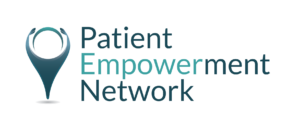12 Ways To Become A Stronger Advocate: A Month-by-Month Guide to Achieving Your Advocacy Goals in 2024
As we begin a new year, now is an ideal time to review your advocacy goals and determine how to make a bigger impact in 2024.
This article outlines 12 actionable approaches to enhance your advocacy efforts in the upcoming year. This list isn’t exhaustive, and you don’t need to complete all of the activities to make a difference. Go at your own pace. Be sure to set small, manageable goals to avoid getting overwhelmed. Tracking your progress from month to month will allow you to see the positive impact you’re making in the world.
January: Define Your Vision
Kickstart your year with a compelling vision for your advocacy. Structure and refine your vision using SMART principles. SMART stands for Specific, Measurable, Achievable, Relevant, and Time-bound.
Here’s how you might apply these principles to help you set SMART objectives for awareness-raising activities:
- Specific: Develop a clear and specific objective, for example, increasing awareness about breast cancer early detection on social media.
- Measurable: Set a metric for success, such as “achieve 1,000 shares of awareness posts.”
- Achievable: Is this goal achievable? Consider how many social media followers you have, how much time you are willing to devote to the campaign, etc.
- Relevant: Align the awareness campaign with Breast Cancer Awareness Month and leverage relevant hashtags to maximize impact.
- Time-bound: Launch the campaign on the first day of Breast Cancer Awareness Month and conclude it by the end of the month.
February: Build Partnerships
Collaboration amplifies impact. Establishing meaningful partnerships not only broadens the scope of your activities but also infuses them with diverse perspectives and expertise. Do some research this month to find organizations and individuals with similar missions or advocacy goals to yours. Aim to find partners who complement your efforts and have skills or resources you can use. Show how collaboration can benefit both parties by crafting a compelling narrative about your advocacy goals. Identify influencers or thought leaders with a large following within your advocacy space. Provide them with a clear proposal on how their influence can help advance your cause.
March: Capitalize on Awareness Days
Take advantage of awareness days, weeks, and months to inform and educate your audience. Prepare a list of specific dates and create a content calendar dedicating specific time frames for planning, creating, and promoting content around each designated date. You will need to brainstorm ideas, outline topics, and decide on the format (blog posts, videos, infographics, etc.). Add the dates to your social media calendar. Plan posts leading up to the event to generate anticipation, on the day of the event to participate actively, and follow-up content to sustain engagement. Use relevant hashtags to increase visibility.
April: Compile a Glossary of Medical Terms
One of the things I remember most when I was a newly diagnosed patient was how mystifying the world of cancer was for me. Having to learn unknown medical terms and scientific jargon was like learning a whole new language. Make the process less mystifying for newly diagnosed patients by putting together a useful list of medical and scientific terms (as I did with this Clinical Trials Jargon Buster). Think about adding interactive features to the glossary, such as hyperlinks to related terms, multimedia elements, and cross-references. This enhances the learning experience and engagement for users.
May: Optimize Your Social Profiles
Creating a compelling online profile is essential for building a strong digital presence. By investing time and effort into optimizing your online profile, you create a positive and impactful first impression. This, in turn, encourages individuals to follow you, engage with your content, and join your advocacy efforts.
- Profile Picture: Choose a high-quality shot where your face is clear and easily recognizable. Adjust the dimensions of your profile picture to match each platform’s specifications.
- Custom Header Image: Add a custom header image that complements your advocacy efforts. This could be an image of you engaged in a relevant activity, for instance holding a sign with a powerful message, or representing a current campaign.
- Profile Information: Fill out all sections of your profile with relevant information. Include a concise yet informative bio that highlights your cause. Use keywords related to your advocacy to make your profile easily discoverable through search. If applicable, include highlights of your advocacy achievements, campaigns, or collaborations. This builds credibility and demonstrates the impact of your work.
- Location Details: If you want to connect with local communities, specify your location.
- Contact Information: If appropriate, include contact information such as an email address or a link to your website. This allows interested individuals or potential collaborators to reach out to you easily.
June: Conduct A Content Audit
This month, evaluate your existing content. To ensure your existing content is relevant, accurate, and accessible, you need to review it regularly.
- Review and Update Information: Begin by systematically reviewing all your content, including blog posts, articles, social media posts, and any other published materials. Check for outdated statistics, recommendations, or references that may have changed since the content was created. Be proactive in updating these elements to ensure that your audience receives accurate and reliable information. This not only maintains your credibility but also demonstrates your commitment to staying current and informed.
- Assess Accessibility: Evaluate the accessibility of your content by considering language, literacy levels, and cultural sensitivity. Make sure your language is clear, concise, and easy to understand. Whenever necessary, provide explanations or definitions of medical terms.
- Optimize Fonts for Readability: Pay attention to the fonts used in your digital content. Choose sans-serif fonts like Arial, Verdana, or Open Sans for better legibility on screens. Sans-serif fonts are clean and easier to read, especially in smaller sizes. Contrast and Color Considerations: Ensure sufficient contrast between text and background colors. High contrast improves readability, especially for individuals with visual impairments or those viewing content in different lighting conditions.
- Alt Text for Images: If your content includes images, provide descriptive alt text for each image. Alt text, or alternative text, is a brief textual description of the content of an image, allowing individuals who use screen readers or other assistive technologies to understand and interpret the visual information on a webpage.
July: Mid-Year Review and Adjustments
We’ve reached the halfway point of the year. Now is a good time to take stock of what you’ve achieved in the first six months of 2024.
- Reflect on Goals and Progress: Review the goals you set at the beginning of the year. Assess how each goal is progressing.
- Revise Timelines and Strategies: If certain goals are behind schedule or not progressing as expected, consider revising timelines and strategies.
- Assess Personal Advocacy Goals: Reflect on your personal growth and development as an advocate. Identify the skills and knowledge you’ve gained over the past six months.
- Enroll in Training Programs and Workshops: Based on your self-assessment, seek out relevant training programs, workshops, or courses to enhance your skills. This could include social media strategies, communication skills, leadership development, or any other areas that align with your identified growth areas.
- Seek Mentorship: Consider seeking mentorship from experienced advocates. A mentor can provide valuable guidance, share insights, and offer constructive feedback to help you navigate challenges and accelerate your growth.
- Acknowledge and Celebrate Milestones: Celebrate the milestones and successes you’ve achieved in the first half of the year. Share these achievements with your audience to build momentum and inspire continued support.
- Refine Strategies for the Second Half: Based on your mid-year review, refine your strategies for the remaining months of the year. Incorporate the lessons learned, capitalize on successful approaches, and leverage your newfound skills to propel your advocacy forward.
August: Hone Your Writing Skills
Writing persuasively is a foundational skill for advocates aiming to communicate effectively, mobilize support, and drive positive change. Here are some tips to keep in mind:
- Use Everyday Language: Using plain, everyday words ensures that your message is easily understood by a broader range of people. It promotes inclusivity and prevents confusion, aligning with the principle of clear and concise communication.
- Speak Directly to the Reader: Personalizing your writing by using pronouns like “we” and “you” establish a direct and conversational tone. It creates a more approachable and inclusive communication style, building trust between the writer and the audience.
- Follow Mark Twain’s Advice: In his advice “Don’t let fluff, flowers, or verbosity creep in”, Mark Twain stresses the importance of clarity and conciseness. Extraneous details and overly complex language can dilute your message’s impact.
- One Idea per Sentence: Presenting one idea per sentence promotes clarity and prevents information overload. Readers can digest information in bite-sized chunks, making it more digestible and accessible. In addition, this approach ensures that readers who skim or scan the text capture essential information.
- Edit for Clarity and Conciseness: After writing, take the time to review and edit your content. Ensure that each sentence serves a purpose, and eliminate unnecessary words or phrases.
September: Perfect Your Presentation Skills
Advocates with strong presentation skills can communicate their points clearly and persuasively to a variety of audiences. This month take time to explore resources and books that focus on effective public speaking and presentation skills. Look for renowned titles such as “Talk Like TED” by Carmine Gallo or “Presentation Zen” by Garr Reynolds. These resources provide insights into structuring compelling narratives, engaging audiences, and delivering memorable presentations.
Analyze speeches from accomplished advocates, leaders, or public figures. Observe their delivery style, how they structure their presentations, and the techniques they use to captivate their audience. Learning from successful speakers can provide valuable insights and inspiration for refining your own approach.
Enroll in online courses or participate in webinars dedicated to enhancing presentation skills. Platforms like Coursera, LinkedIn Learning, or Udemy offer courses on public speaking, storytelling, and presentation design.
Consider joining local or online public speaking groups where you can practice and receive constructive feedback. Toastmasters International is a well-known organization that provides a supportive environment for individuals to develop their speaking skills. Regular practice in a supportive community can significantly boost your confidence and proficiency.
October: Try Some New Tools
Let’s have some fun this month by trying some of the many available tools to enhance your online activities. Whether you need to edit an image, make custom graphics, or schedule your posts, there’s a tool for you.
- Graphic Design Tools: Explore graphic design tools like Canva, Adobe Spark, or Piktochart. These platforms offer user-friendly interfaces with pre-designed templates, making it easy to create visually appealing graphics for social media posts, and other content.
- Image Editing: Experiment with image editing tools to enhance and customize your visuals. Adobe Photoshop Express, Pixlr, or Fotor are excellent choices for editing images, adding filters, adjusting colors, and incorporating creative elements.
- Social Media Schedulers: Simplify your social media management with scheduling tools like Buffer, Hootsuite, or Later. These tools often come with analytics features to track post performance.
- Video Editing Platforms: Dive into the world of video content using tools like InVideo, Kapwing, or Adobe Premiere Rush. Create engaging videos, edit footage, and add special effects to convey your advocacy message in a dynamic and captivating way.
- Survey and Feedback Tools: Gather insights and feedback from your audience using survey tools like Google Forms, Typeform, or SurveyMonkey.
- Webinar and Virtual Event Platforms: Host engaging webinars or virtual events using tools like Zoom, Microsoft Teams, or Webex. These platforms offer features for presentations, Q&A sessions, and audience interaction, making online events more dynamic and participatory.
- Podcast Creation Tools: Explore podcast creation tools like Anchor, Audacity, or Descript. Podcasts are a versatile and engaging medium for sharing stories, interviews, and information.
- Data Visualization Tools: Turn complex data into compelling visuals with tools like Tableau, Datawrapper, or Infogram.
- Browser Extensions: Enhance your online browsing experience with helpful extensions. Grammarly can assist with proofreading, Pocket allows you to save articles for later, and Bitly shortens URLs for cleaner sharing.
More tools to try: I’ve compiled a list of my favorite tools here.
November: Express Gratitude
Keep November’s theme of thanksgiving in mind this month by showing your appreciation to your supporters. This sense of appreciation not only encourages continued support but also deepens the emotional connection between advocates and their shared mission, fortifying the foundation of your advocacy efforts for sustained success.
Here are some suggested ways to show your appreciation:
- Send sincere and personalized thank-you messages that go beyond generic expressions of appreciation. Whether through handwritten notes, emails, or personalized social media shout-outs, individualized messages demonstrate that you value and recognize the distinct roles each person has played.
- Create social media posts or graphics that highlight the contributions of specific individuals. Include photos that showcase the impact they’ve made.
- Consider organizing an appreciation event to celebrate and thank your supporters. This could be a virtual gathering, a webinar, or an in-person event.
- Launch a gratitude campaign that spans the month. Encourage supporters to share their experiences and express gratitude to others within the community.
December: Reflect and Plan for the Future
The year’s end offers another opportunity to reflect on your advocacy journey and evaluate its progress. Dive into the data and metrics associated with your advocacy initiatives. Assess the reach and impact of your campaigns by analyzing social media analytics, website traffic, email engagement, and other relevant metrics. Identify patterns, trends, and areas of improvement to inform future strategies.
Reflect on both successes and challenges encountered during the year. Identify the strategies that resonated most with your followers and contributed to success. Equally important, analyze the challenges faced and the lessons learned. Use this information to refine your approach and address any recurring issues in the future.
Finally, develop a strategic plan for the upcoming year based on the insights gained from your reflections and analyses. Outline specific goals, action steps, and timelines. The key to elevating your advocacy in 2024 will be consistency, commitment, and collaboration. Following this guide will give you the framework to take your advocacy to new heights. Let’s work together to make a positive difference in the new year.

A Stanford Medicine X e-Patient scholar, Marie Ennis O’Connor is an internationally recognized keynote speaker, writer, and consultant on global trends in patient engagement, digital health and participatory medicine. Marie’s work is informed by her passion for embedding the patient voice at the heart of healthcare values. She writes about the experience of transitioning from breast cancer patient to advocate on her award-winning blog Journeying Beyond Breast Cancer.