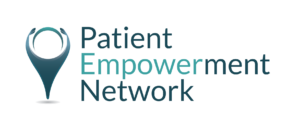Virtual Meeting Tips and Best Practices
- 1
Verify Download
The virtual meeting will take place via the Zoom platform. We kindly ask that you download Zoom at least 3 days prior to the meeting. Please download Zoom here.
- 2
Join Early
Please join the meeting at least 10 minutes early so you can test your connection.
- 3
Internet Usage
As much as possible, make sure you are the only person accessing the internet during the meeting.
- 4
Headphones
Headphones with a built-in microphone are recommended, but not required.
- 5
Quiet Environment
Choose a quiet, isolated environment with a solid wall as your background if possible
- 6
Mute
Please MUTE your microphone when you are not speaking in order to eliminate unwanted background noise which could disrupt the meeting
- 7
Test Setup
Please visit zoom.us/test prior to the meeting to test your setup for the meeting. If you have any questions or face any challenges, we are happy to assist. Please contact Kara Rayburn at kara@powerfulpatients.org.