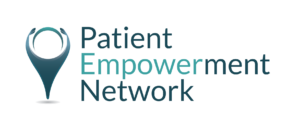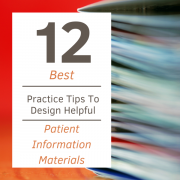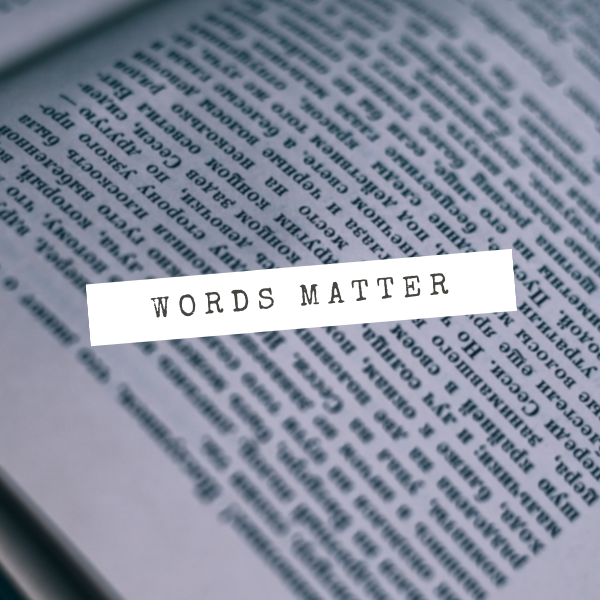12 Best Practice Tips To Design Helpful Patient Information Materials
As a patient advocate, you may be asked to help review or co-design patient information materials. Or you may wish to create the information yourself because you’ve noticed a gap in helpful information for your patient community.
Good patient information is important for several reasons.
Firstly, it reinforces what a healthcare provider has told the patient. If, due to stress, a patient hasn’t absorbed the information from their provider, a brochure or information sheet serves as a reminder.
Secondly, by educating patients, good information empowers patients with the knowledge, understanding, skills and confidence to take an active role in their health and wellbeing.
Thirdly, by sharing the information with friends and family, their loved ones can take a more active role in supporting the patient.
Whether it’s information for a brochure, leaflet or website, the same design principles apply. Information design should make complex information easy to use and understand, and ultimately empower patients to take a more active role in their care.
The following checklist is designed to help you in your own advocacy work when you are called upon to design patient information materials.
1. Know Your Purpose and Audience
Before you start, consider the purpose behind creating this information. What do you wish to achieve? For example, do you wish to increase understanding or raise awareness of a disease, or give instructions about a procedure or a medication?
Next, who are you creating this information for? Who is your intended reader? Are there health literacy challenges you will need to address with this audience? Consider if audio or video is needed if there are challenges for your audience in reading the information. Consider also if English is not a first language for your intended reader, will you need to create multiple versions of the content in different languages?
2. Use Plain English
Plain English is a way to write and present information so a reader can understand and act on it after a single reading.
Use plain, everyday words. For example, instead of “commence”, write “start”; instead of “in the event that”, use “if”.
Avoid jargon and acronyms. If you have to use medical terminology, explain the terms as you go along. If this clutters up your text, put the explanations in a glossary.
3. Write From The Perspective Of A Newly Diagnosed Patient
As patient advocates, we have most likely been immersed in our disease space for many years. We have become experts in the terminology and language of the medical world. We understand side-effects and know how to weigh up the pros and cons of treatment. But experts are made not born. Think back to those first few days and weeks of diagnosis. Remember the confusion and the uncertainty you probably felt at the time. Put yourself back into those shoes of a newly diagnosed patient and communicate from this perspective.
4. Make It Personal
Write as you would speak to the reader. Using personal pronouns such as “we” and “you” helps create a sense of relatability and trust.
5. Use Direct Language
Adopt present and active tense to make sentences more direct (e.g.” the nurse can vaccinate your child” rather than “ your child can be vaccinated by the nurse”.)
6. Design For Readability
Use short sentences and only include one main point in each sentence.
Try to avoid using hyphens and semicolons.
Keep capitalization to a minimum. Capital letters are harder on the eye. Use lowercase letters throughout the text. Save capital letters for the start of sentences and names.
Left align paragraphs. Left-aligned paragraphs make text easier to read than justified text. Justified text can create gaps between words, which slows down reading particularly for people with dyslexia.
7. Avoid Dense Text
Dense text means patients lose concentration and therefore cannot find the information required. To avoid this, keep your paragraphs short. Short, clear, separated chunks of text encourage those with reading difficulty to continue reading.
Use headings and paragraph breaks to separate blocks of information.
Good use of large text, white space and columns can also help readers to more easily assimilate information. Make sure related information is located together and not split over different columns.
8. Pay Attention to Typography
Typography is the art and technique of arranging type to make written language legible, readable and appealing when displayed. No matter how well written the text is, if it is set out in a typography which is difficult to read, it is going to adversely affect readability and comprehension.
Choose Arial or Calibri type fonts for readability. When it comes to font size, 10 point is too small for most people to read. 12 point is more suitable. Choose 14 point for older people and children. 16 point is used for partially sighted people. Finally spacing between the lines should be 1.5 line spacings.
9. Use Design To Enhance Comprehension
How the information is set out in the document is an important feature of readability and comprehension. People tend to scan when they read information (this is particularly true of online information), so your document should have a logical order and structure to help readers find their way through the information.
You can achieve this in a number of ways, including the use of reversed text (e.g. white lettering on a dark background), headings and subheadings in bold font, bullet or number points. Use bold instead of italics and underlining as italics or underlining make text harder to read.
When using bulleted lists, make sure each item follows logically in sequence. Keep lists to a maximum of eight points where possible and start and end a list on the same column or page.
Tip: Use callouts to highlight key messages for content skimmers.
10. Choose Good Visuals
Visuals such as pictures, diagrams and photos can sometimes say more than words. Ensure the images you use are real, relatable and sympathetic to the reader.
Avoid idealized, ‘photo-shoot’-style images of people.
Choose images that are inclusive. Use images that don’t reinforce negative or stereotypical attitudes especially for ethnicity, age or gender.
11. Be Consistent
Be consistent in your use of design features, such as headings, sub-headings, etc. Describe numbers consistently (for example, don’t use percent on one line and fractions on the next).
12. Signpost to Other Sources of Information
Including other useful sources of information, such as helplines of patient organizations and general sources of medical information is a valuable source of further information and support for patients.
Do not confuse people by covering several treatments and conditions in the same leaflet. Tell people what other information, resources and support are available to them.
Conclusion
Next time you are called upon to design patient information materials, use the checklist in this article to guide you. Providing patients with accurate and actionable information is essential in delivering high quality care to patients and an important element in our patient advocacy.

A Stanford Medicine X e-Patient scholar, Marie Ennis O’Connor is an internationally recognized keynote speaker, writer, and consultant on global trends in patient engagement, digital health and participatory medicine. Marie’s work is informed by her passion for embedding the patient voice at the heart of healthcare values. She writes about the experience of transitioning from breast cancer patient to advocate on her award-winning blog Journeying Beyond Breast Cancer.