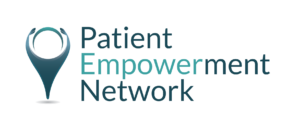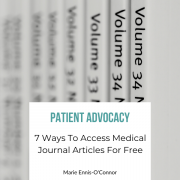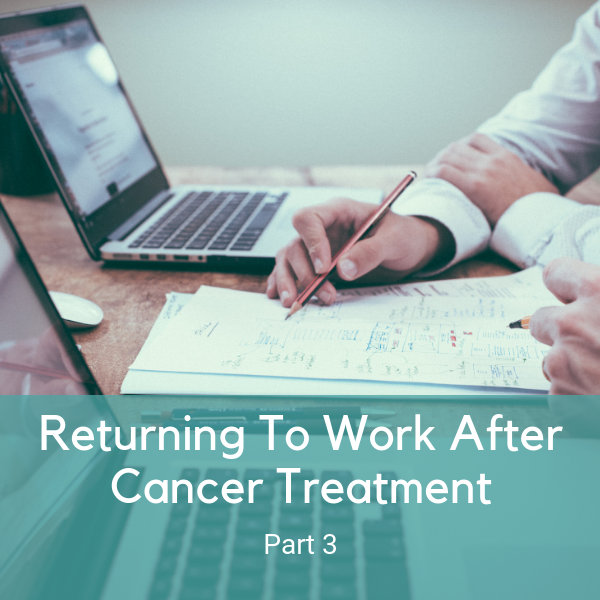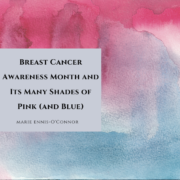Transforming Your Social Media Presence: 5 Steps to Foster Inclusivity and Advocate for All
In the realm of patient advocacy, inclusivity and accessibility are critical to ensuring everyone’s voice is heard, respected and empowered. With a few simple steps, you can transform your social media presence into an inclusive platform that promotes and advocates for all individuals’ rights. A digital space that is inclusive not only amplifies diverse voices but also fosters understanding, empathy, and support.
Our social media content has the potential to make a difference and ensure everyone, regardless of background or identity, feels welcome and empowered. Follow these five steps to create a more inclusive and accessible online space for your community.
1. Choose accessible fonts
When creating digital content, choose fonts that are clear and easy to read, especially in smaller sizes. The fonts shouldn’t be overly decorative or ornate, as these may be hard for some people to read. In general, Sans-Serif fonts, such as Arial, Verdana, or Open Sans, are considered more legible for digital content. They have clean lines and lack the small embellishments (serifs) found in serif fonts. This simplicity contributes to improved readability, particularly in smaller font sizes.
Font size is another factor in enhancing readability. Make sure your font sizes are large enough to be easily read on different devices and screens, including smartphones and tablets. A minimum font size of 14 pixels is generally recommended as a starting point for body text. However, consider increasing the size for titles, headings, or important information to improve visibility and ensure that the content stands out.
2. Use alt text for images
Alternative text (alt text) provides a text-based description of the image content so that people using screen readers can understand and engage with your social media content. Use alt text that is concise, but also provides enough information to understand the image’s message. A general guideline is to keep it under 125 characters. Think about the essential information someone needs to know if they cannot see the images. Be sure to include key information in the alt text if the image contains text or data.
Here’s an example of alt text for an image:
Alt text: “A group of diverse friends laughing and enjoying a picnic in the park on a sunny day.”
In this example, the alt text provides a concise yet descriptive overview of the image. It conveys the main elements of the image, such as the diverse group of friends, the activity they are engaged in (picnic), and the setting (park on a sunny day).
3. Add captions and subtitles to videos
Videos on social media platforms can be made more accessible through the addition of captions. Many social media platforms offer features that allow you to caption your videos, either by uploading caption files or manually entering captions during the editing process. Caption files contain timed text information that corresponds to the audio in your video, ensuring that the captions appear at the right moments. Two common caption file formats are SubRip (.srt) and WebVTT (.vtt), which can be created using captioning software or online captioning tools.
To enhance the readability of captions, make sure they are displayed clearly and have good contrast against the video content. Use a legible font that is easy to read, even in smaller sizes. Additionally, ensure that the text is large enough to be easily read on a variety of devices and screen sizes. This consideration is especially important as many users access social media platforms through mobile devices.
After adding captions, review and edit them for accuracy (no spelling or grammar errors) and synchronization. Captions should be in sync with the video’s content to provide an optimal viewing experience.
4. Write simply and clearly
When it comes to crafting social media content, use simple and straightforward language that can be easily understood by a wide audience. Avoid using jargon, or overly technical terms that may exclude or confuse some of your followers.
Consider the demographics and preferences of your audience when choosing the language and tone for your social media content. Tailor your messaging to ensure that it matches their language proficiency level, cultural background, and any potential sensitivities.
5. Use inclusive language
Choose words and phrases that are inclusive and respectful to all members of your audience. Avoid any language that discriminates against or excludes specific groups of people based on characteristics such as race, ethnicity, religion, gender, sexual orientation, or disability. Stay informed about evolving language and societal norms to ensure your content remains inclusive and respectful. Be open to feedback and be willing to make adjustments to your language choices when necessary.
Recognize that individuals from diverse backgrounds may interpret your words differently. Be aware of cultural sensitivities and avoid language that may unintentionally offend or exclude certain cultural groups. Research and understand cultural nuances to ensure your captions are respectful and inclusive.
Making your social media content more accessible and inclusive is not only the right thing to do, but it also opens up new opportunities to connect with a wider audience. By implementing the practices above, you can create a more inclusive and welcoming digital space where everyone feels valued, understood, and included.

A Stanford Medicine X e-Patient scholar, Marie Ennis O’Connor is an internationally recognized keynote speaker, writer, and consultant on global trends in patient engagement, digital health and participatory medicine. Marie’s work is informed by her passion for embedding the patient voice at the heart of healthcare values. She writes about the experience of transitioning from breast cancer patient to advocate on her award-winning blog Journeying Beyond Breast Cancer.