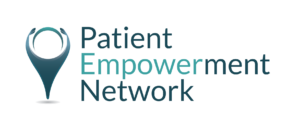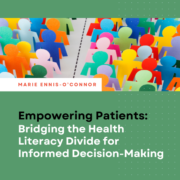Patient Advocacy: 21 Tools To Help You Achieve More With Social Media
Recently I had the pleasure of taking part in an Ask Me Anything #patientchat about social media (If you missed it you can catch the transcript here). I had forgotten how fast-paced a Twitter chat can be and given that social media is such a huge topic, inevitably I didn’t get to cover everything in that one hour.
One thing I really wanted to share but didn’t get a chance to go into in great detail is how useful it is to have some go-to tools to help you do more with social media. So I’ve put together this list of my own favorite social media apps. Whether you want to edit an image, create custom graphics or schedule your social media posts, there’s a tool here to suit your needs. Best of all, each of the tools listed are free so you can try them out before deciding if you want to upgrade to a paid tool or feature.
1. Adobe Express
A free suite of apps which allow both web and mobile users to create and share visual content such as posts for social media, graphics, web stories, and animated videos. adobe.com/express/create
2. Anchor
Anchor is an audio recording app for micro-podcasting, audio broadcasting, Q&As, and more. Features like sound clips and transcriptions make it simple to create audio for social media. Billed as “the easiest way to make a podcast, ever,” it lets you record a high-quality podcast, and distribute it everywhere (including Apple Podcasts) — all in one place. No fancy equipment or podcasting experience necessary, and it’s 100% free!
3. BeFunky
There is so much you can do with this tool to enhance your visual marketing assets, including creating collages, adding “one-click” photo effects (there are over 300 photo effects and filters to choose from) and an array of graphics (eg speech bubbles). The basic account is free to use and provides users with access to a library of 125 digital effects. https://www.befunky.com
4. Biteable
A desktop video creation tool. You can choose from a selection of pre-designed templates or you can build your video from scratch yourself. Biteable hosts a large collection of video clips and images (many of these clips are included with the free plan) to add to your templates. It also provides simple animation and claymation sequences to help you produce engaging explainer videos in just a few hours. Biteable’s free plan allows you to create five projects per month and publish HD-quality video to YouTube and Facebook. https://biteable.com
5. Buffer
Buffer is my go-to tool for scheduling my social media updates and with the Chrome extension, you can schedule content easily while browsing. It lets you design specific posting patterns and schedules to optimize your online presence. It’s free to post up to ten updates to one social channel only per day— to post more updates to more channels and to access analytics you will need to upgrade to a paid plan. https://buffer.com
6. Canva
Whether you want a Twitter post or Facebook profile picture, you can create them quickly using Canva’s drag and drop editor. Select from a number of pre-set designs, or create something from scratch. You can also add elements such as custom icons, fonts, charts, animations and illustrations. https://www.canva.com
7. Easil
Easil is a simple, browser-based system with pre-made templates that you can adapt in seconds with simple drag-and-drop tools. It’s especially useful for Instagram and Facebook stories. https://about.easil.com
8. Hemingway Editor
A proofreading tool which clears your text of all unnecessary copy. Just paste your text into the editor and you’ll get an analysis that highlights lengthy, complex sentences, adverbs, passive voice, and common errors. https://hemingwayapp.com
9. Infogram
Infogram is an infographic and data visualization tool. The Basic (free) plan is intended only for non-commercial use, such as personal projects, blogs and presentations, within the limits of fair use. It includes 37 chart templates and allows users to generate up to 10 three-page projects based on their data. https://infogram.com
10. Life of Pix
Life of Pix offers free, high-quality images that are available for personal and commercial use. Each comes with a helpful color palette so you can plan your visuals accordingly. https://www.lifeofpix.com
11. Lumen5
This is a cool tool that enables you to turn your blog posts into slideshow-type videos in minutes. The free plan includes unlimited videos, access to 10 million video files, and 480p-quality video with the Lumen5 watermark. You can also upload your own logo. Upgrading to the Pro plan ($49/month) lets you remove the Lumen5 branding, upload your own watermark and outro, and more. https://lumen5.com
12. Pexels
Pexels provides over 3,800 high-resolution photos, collated from other free image sites — making it one of the largest free image directories. Pexels has also added a large library of stock videos to its site also under the creative commons license. Use the site’s list of popular searches to find the most in-demand stock video. https://www.pexels.com
13. Pocket
I use Pocket to batch my reading of online articles. Whenever I find something interesting I save it to Pocket to read when I have more time to focus. You can also share interesting articles directly to Twitter and Facebook or schedule it to Buffer. I like the daily recommended reading list which always brings something new and interesting into my inbox. https://getpocket.com
14. Quotes Cover
Quotes Cover turns quotes or short text into images for social media and high resolution images for posters or other print design. It’s so simple to use. Simply enter your quote or text and then choose your preferred design elements, such as font, shadow effect, and color. https://quotescover.com
15. RiteTag
This is a useful Chrome extension which gives you instant feedback on your hashtag choices as you type them. It checks the hashtags you begin typing in real time and color codes them according to which hashtag will get the most engagement for you. https://ritetag.com
16. Ripl
A mobile app that lets you create short animated videos with professionally designed templates. Ripl is integrated with the major social media platforms, so sharing your final video is easy. Once you’ve connected your social profiles to Ripl, you can post directly to Facebook, Facebook groups, YouTube, LinkedIn, and more. You can export your videos if you want to use them outside of your social media platforms. https://www.ripl.com
17. Scoop.it
A super content curation platform that allows you to easily find and share unique, relevant content to your social networks, website or blog. The free version will allow you to monitor a single topic and use the content generated on up to two social media accounts https://www.scoop.it
18. Twitonomy
This tool provides detailed visual analytics on keywords and hashtags, top related hashtags and more. You can use it to export tweets to Excel, track clicks on the links in your tweets, and track the evolution of a particular hashtag over time.
19. Unsplash
Unsplash gives you access to a bank of 50,000+ free-to-use photos. All photos are licensed under Creative Commons Zero, which means you can copy, modify, distribute and use the photos for free, including commercial purposes, without asking permission from or providing attribution to the photographer or Unsplash. https://unsplash.com
20. Veed
Say goodbye to clunky video software and hello to one-click editing online.
With Veed, you can create and edit amazing videos, add subtitles, animations, audio and more. It works on your Windows or Mac computer, no software download or plugin required.
21. WordSwag
A mobile application that turns your ideas, quotes, and content into attractive graphics that can be shared on social media.
I feel sure you will find some tools in the list above to help you get more creative with social media and achieve more online.
Here’s to your social media success!

A Stanford Medicine X e-Patient scholar, Marie Ennis O’Connor is an internationally recognized keynote speaker, writer, and consultant on global trends in patient engagement, digital health and participatory medicine. Marie’s work is informed by her passion for embedding the patient voice at the heart of healthcare values. She writes about the experience of transitioning from breast cancer patient to advocate on her award-winning blog Journeying Beyond Breast Cancer.