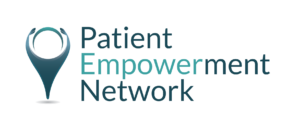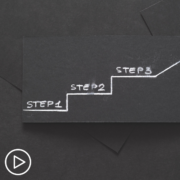How to Make the Most of Our New Translation Feature
In an increasingly interconnected world, breaking language barriers is essential for reaching a global audience. We understand the importance of making our content accessible to people with cancer and their families from different linguistic backgrounds, and that’s why we’re thrilled to introduce our latest website translation feature. This powerful tool allows you to translate our website into multiple languages. In this blog post, we’ll guide you through how to use this feature effectively.
Step 1: Finding the Language Selector
To begin exploring our website in your preferred language, you first need to locate the language selector. This is positioned in the top right corner of your screen.
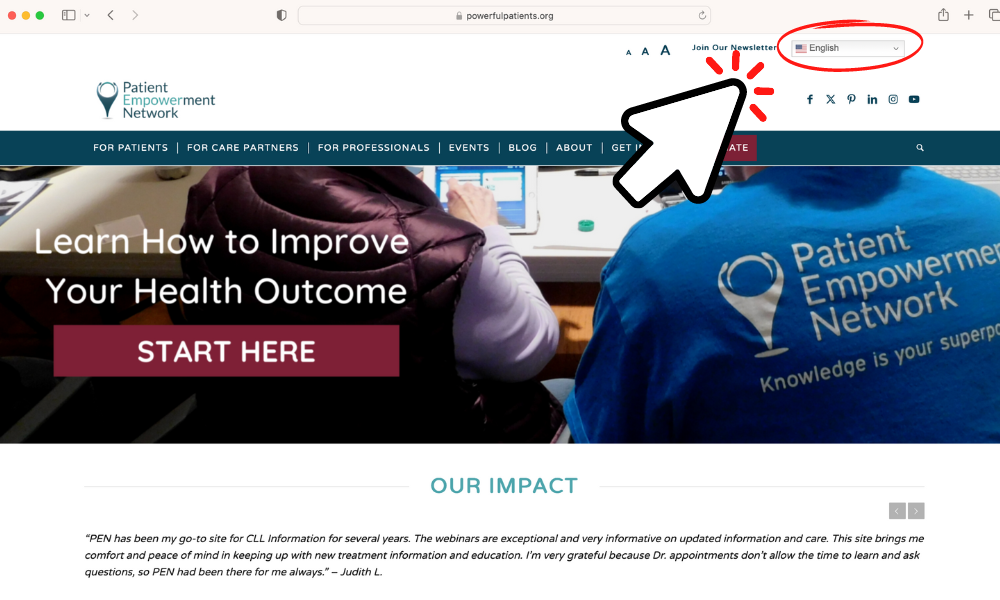
Step 2: Choose Your Preferred Language
Next, click on the language selector, and a menu will appear, displaying a list of available languages. Scroll up or down to select the language you’d like to view the website in.
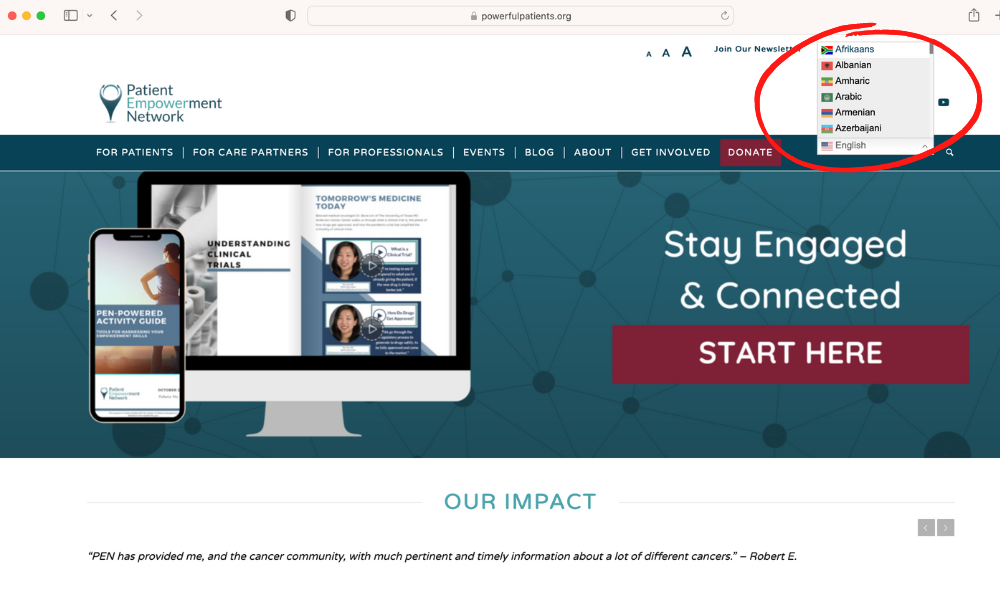
Step 3: Explore Translated Content
Once you’ve chosen your preferred language, you’ll notice that the content on the website will be translated accordingly. You can now navigate our website in a language that’s comfortable for you.
Step 4: Accessing Specific Pages
Our translation feature extends to all pages of the website, ensuring a seamless experience throughout your visit. Simply navigate to different sections, and the content will be automatically translated into the selected language.
Conclusion
In conclusion, our new Website Translation feature is designed to provide a user-friendly, multilingual experience for all our visitors. With just a few clicks, you can explore our content in the language of your choice, making it more accessible and relevant to your needs.