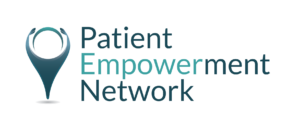Patient Advocacy: Ten Tips For Twitter Success
I love Twitter. It’s one of my favorite places on the Internet, and one of the few sites I visit more than once a day.
I’ve been a Twitter user for over a decade and in that time I’ve found it has been one of the best places on the Internet to advance my advocacy efforts. From crowdsourcing quotes and opinions, to keeping current with medical research, Twitter continues to be my go-to source for information and collaboration.
Learning Twitter is like anything else in life. The more you use it, the more you learn, and the better you get at using it.
But you don’t have to spend years learning how to become a Twitter pro.
Today I am going to share with you some of my best tips to shortcut your journey to Twitter success.
1.Make Your Profile Stand Out
People are highly visual, and the first thing we notice in a Twitter profile is the picture and the bio. Most profile images are now mainly viewed on mobile devices. This means that the image itself has to be recognizable in smaller dimensions than it appears on a desktop or laptop screen. These smaller images are known as ‘thumbnails’. For your image to work as a thumbnail, your face must predominate in the original image. Think of framing your picture around your head and shoulders.
Below you’ll find the recommended guidelines for a Twitter thumbnail:
- Square Image 400 x 400 pixels
- Maximum file size 5 MB
- Image types include: JPG, GIF or PNG
You also have an opportunity to personalize your Twitter profile by uploading a custom header image (similar to a Facebook cover photo). This is prime real estate on Twitter so make the most of the opportunity to bring more creativity and authenticity to your account (for example you might use a picture of yourself holding a sign with a hard-hitting message).
Here are the recommended guidelines for header images:
- 1,500 x 500 pixels
- Maximum file size of 5 MB
- Image types include: JPG, GIF or PNG
Insider Tip: Go to Canva.com to find a template to create your Twitter header image. Canva templates are already sized to the right dimensions.
2. Craft Your Bio
Alongside your profile image, your bio is usually the first thing people see when deciding whether to follow you on Twitter. However trying to capture your passion and experience to fit Twitter’s 160 character limit for a bio can be a challenge. You won’t be able to express all you want to say, so think of this as the opportunity to provide a brief snapshot of who you are and what you do.
Here are some things to consider when it comes to crafting your Twitter bio:
- How will you describe yourself to pique people’s interest to learn more about your work?
- Which of your accomplishments will you highlight in your bio?
- Is there a project you are currently working on? Or a campaign you are part of? Can you link to it in your bio?
- Are there disease-specific or campaign hashtags you can include?
Insider Tip: Content posted on Twitter is indexed by Google so it makes sense to use keywords in your bio and in your tweets. Think about things that people would search for to find you — a good tip is to look at the Twitter accounts of other advocates in your disease area to see which keywords they’re using.
3. Follow The Right People
If you’re new to Twitter begin by following relevant organizations – non-profits, patient groups, hospitals, etc. Twitter will then auto-suggest people who also follow this account for you.
Follow healthcare professionals, researchers and patient advocates who are tweeting about issues related to your illness. The easiest way to find conversations of interest is to click the native search facility at the top of your Twitter screen and enter disease-specific keywords and hashtags.
Insider Tip: It’s a good idea to organize your followers into Lists. You can create your own Lists or subscribe to Lists created by others. New to Twitter Lists? Follow my step by step guide to creating Lists at https://bit.ly/2OOEl18
4. Create Twitter Threads
A thread on Twitter is a series of connected Tweets from one person. With a thread, you can provide additional context, an update, or an extended point by connecting multiple tweets together. When used well, threads are a powerful way to illustrate a larger point.
5. Shorten Your URL Links With Bit.ly
A URL shortener is an online tool that converts a regular URL (website address) into an abbreviated version that is around 10 to 20 characters long. Use a third-party tool like Bit.ly.com to help you do this.
Insider Tip: Bit.ly does more than just shorten links. You can use it to see how your links are performing in real-time, with insights that show you which content or channel is working best for you, including total clicks and top referring social channels.
6. Use Hashtags Wisely
Hashtags tie public conversations from different users into a single stream, allowing you to connect more easily with existing conversations and discover new people who are tweeting about the healthcare topics you are interested in. Twitter’s own research into hashtags shows that there is significant advantage to using them. Users can see a marked increase in engagement simply by using relevant and popular hashtags in their tweets.
Insider Tip: Don’t over-do hashtags. When #you use #too #many #hashtags your #tweet looks like #spam. Aim to have no more than 2-3 hashtags per tweet. Research shows that tweets with more than two hashtags actually see a drop in engagement.
7. Add More Images To Tweets
Adding visual appeal to your tweet is a smart way to make your content stand out among a sea of content. You can add up to 4 images to your tweets – all you have to do is click on the photo icon after you have added your first image, then add up to 3 more images. Take advantage of this and create a carousel of images to draw a reader’s eye.
Insider Tip: Want to add a GIF to your tweet? Twitter has made it very easy to add GIFs by doing all the work for you within the tweet box. All you have to do is choose an appropriate GIF from the drop-down menu or search for a specific genre in the search box. Photo and GIF attachments do not count towards the character limit in a Tweet. Photos can be up to 5MB; animated GIFs can be up to 5MB on mobile, and up to 15MB on the web.
8. Develop a Regular Posting Schedule
On Twitter, the average lifespan of a tweet is 18 minutes. This means that the more you post, the more of an opportunity you have to get seen.
Insider Tip: Use a scheduling tool like Buffer or Hootsuite to schedule your updates to reach more people, more often.
9. Join a Twitter Chat
A Twitter Chat is a public Twitter conversation around one unique hashtag. This hashtag allows you to follow the discussion and participate in it. Twitter chats can be one-off events, but more usually are recurring weekly chats to regularly connect people. The chat will be hosted and the host will ask questions along the way to stimulate discussion and sharing of ideas. Popular Twitter chats include #bcsm; #lcsm; #gyncsm; #patientchat.
Insider Tip: There are chats for most disease topics and a full list can be found by searching the database of the Healthcare Hashtag Project at Symplur.com.
10. Pin Your Best Content
Use the “Pinned Tweet” function to showcase your most valuable content at the top of your Twitter profile. In the past, Twitter typically only allowed viewers to see posts in a sequential timeline which meant that your most important or relevant content quickly got lost in the fast-moving Twitter stream. To solve this issue Twitter now allows you to “pin” a tweet (i.e. keep it placed at the top of your newsfeed) giving you more editorial control on what a viewer will see first when visiting your page.
Insider Tip: Set a reminder to update your pinned content so it doesn’t appear out-dated. Change the content regularly to highlight the most current campaign or project you are involved with.
Wrapping Up
The key to success with any form of social media is to work smarter not harder. These tips will help you increase your follower count, reach a wider audience, and boost your engagement on Twitter. Implement these tactics the next time you post on Twitter and watch your engagement start to climb.
Here’s to your Twitter success!

A Stanford Medicine X e-Patient scholar, Marie Ennis O’Connor is an internationally recognized keynote speaker, writer, and consultant on global trends in patient engagement, digital health and participatory medicine. Marie’s work is informed by her passion for embedding the patient voice at the heart of healthcare values. She writes about the experience of transitioning from breast cancer patient to advocate on her award-winning blog Journeying Beyond Breast Cancer.